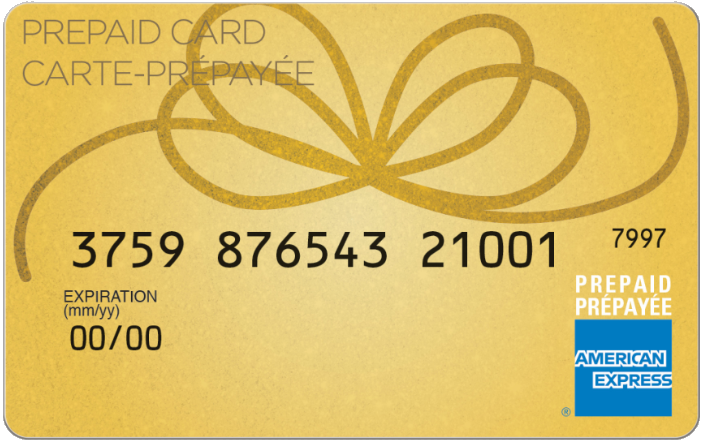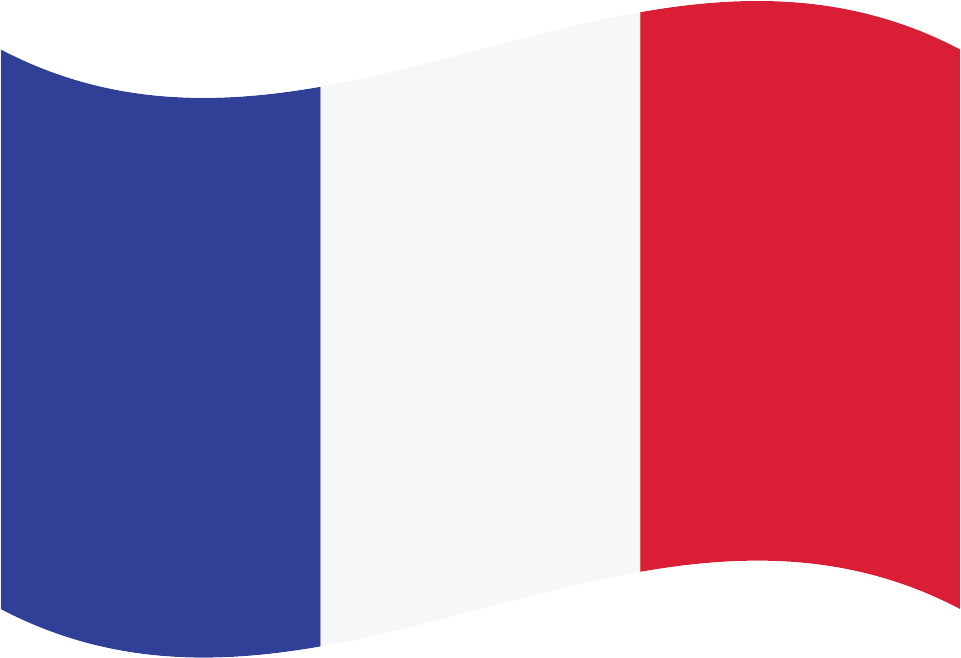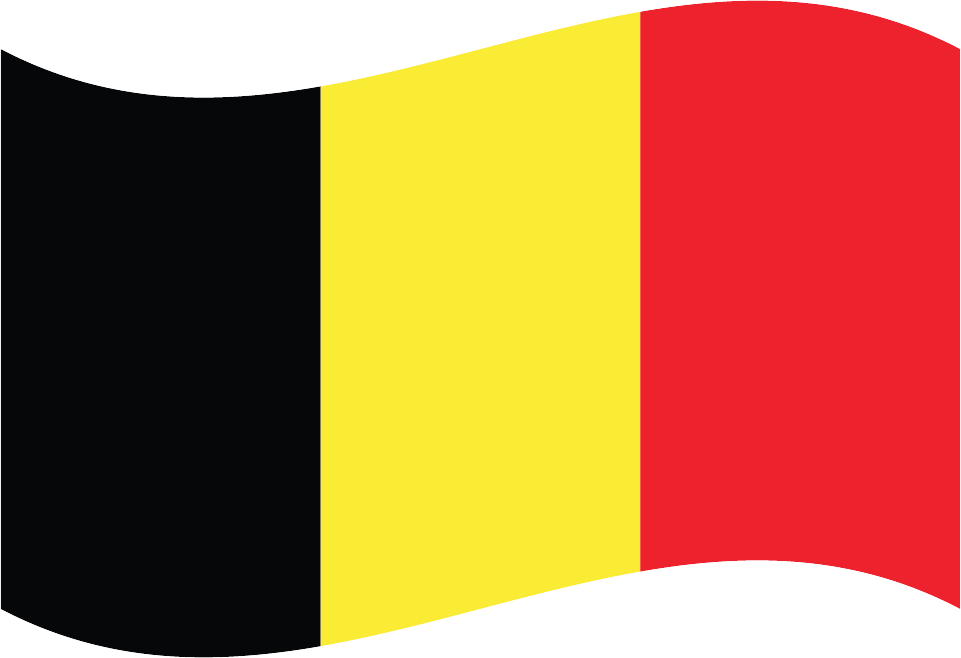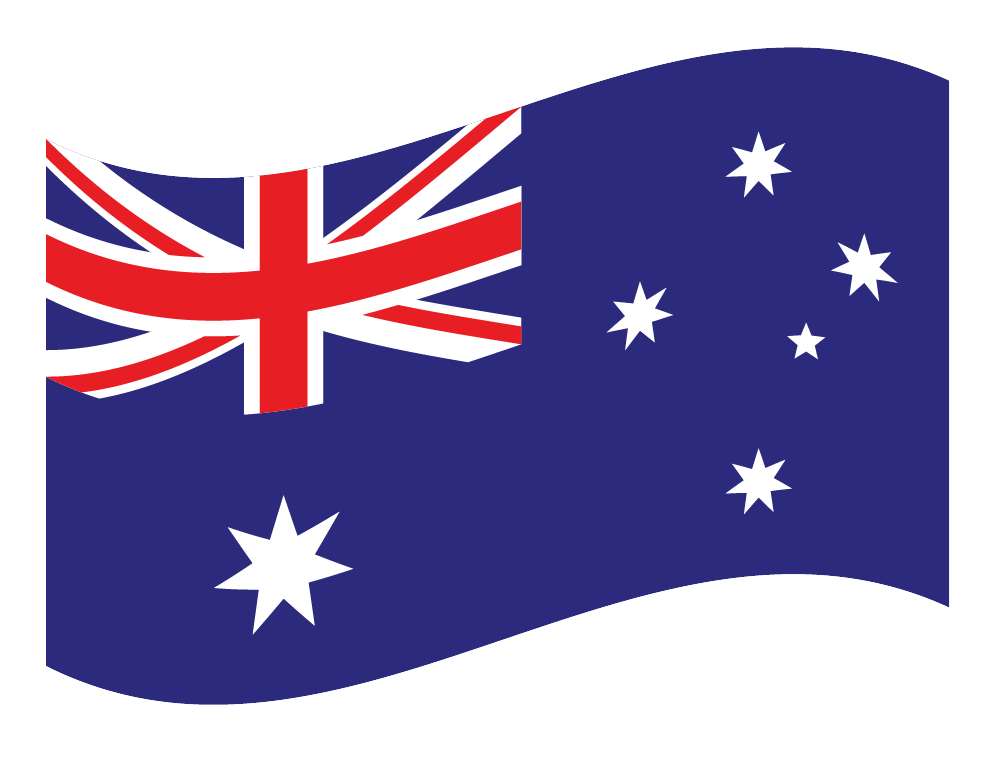Wayfair Gift card
Giftomatic makes gift cards more exciting to spend.
Search in the Wayfair gift finder
What to buy at Wayfair
Wayfair is an online retailer that specializes in home furnishings and decor. They offer a wide range of products for various rooms in the house, including the living room, bedroom, dining room, kitchen, home office, and outdoor spaces. Here are some examples of items you can buy at Wayfair:
- Furniture: Sofas, chairs, beds, tables, desks, cabinets, bookcases, and more.
- Home Decor: Wall art, mirrors, rugs, curtains, decorative pillows, and lighting fixtures.
- Kitchen and Dining: Cookware, dinnerware, small appliances, bar stools, and kitchen gadgets.
- Bedding and Bath: Sheets, comforters, pillows, towels, shower curtains, and bathroom accessories.
- Outdoor: Patio furniture, outdoor decor, grills, gardening tools, and outdoor lighting.
- Baby and Kids: Nursery furniture, bedding, toys, playroom furniture, and kids’ decor.
- Storage and Organization: Shelving units, storage bins, closet systems, and storage furniture.
- Appliances: Large appliances such as refrigerators, washing machines, and dryers.
- Pet Supplies: Beds, crates, toys, and other pet accessories.
These are just a few examples, as Wayfair offers a vast selection of products for different styles, budgets, and preferences. It’s best to visit their website or app to explore their full range of offerings.
Wayfair Gift card expired
Grace period
Sell your Wayfair Gift card
Sell on an auction website
Sell your card on social media
Buy Wayfair Gift card

Which cards does Wayfair accept?
Please note this is subject to change.
How to use the Wayfair Gift card?
To use a Wayfair gift card, follow these steps:
- Visit the Wayfair website (www.wayfair.com) or open the Wayfair mobile app.
- Browse the website or app to find the items you want to purchase.
- Add the desired products to your shopping cart by clicking on the “Add to Cart” button.
- Once you have finished shopping, go to your shopping cart by clicking on the cart icon.
- Review the items in your cart to ensure they are correct, and then click on the “Checkout” button.
- On the checkout page, you will see a section for payment options. Look for the “Gift Card” field or option.
- Enter the gift card number and PIN (if required) into the designated fields. You can find these details on the back of your Wayfair gift card.
- After entering the gift card information, click on the “Apply” or “Add” button. The gift card balance will be applied to your order.
- If the balance on your gift card doesn’t cover the full amount of your order, you can choose another payment method to cover the remaining balance.
- Review your order details once again, including the applied gift card balance, and then click on the “Place Order” or “Complete Purchase” button to finalize your transaction.
Make sure to keep your gift card handy until your order has been successfully processed and delivered. If you encounter any issues or have specific questions about using your Wayfair gift card, it’s recommended to contact Wayfair’s customer service for assistance.

Wayfair Gift card balance check
Checking the balance of your gift card can help you determine if you have enough funds to make a purchase. This can prevent the embarrassment of having your purchase declined at the checkout if you don't have enough money on the card.
If you're trying to stick to a budget, checking the balance of your gift card before you shop can help you avoid overspending. You'll know exactly how much you have to spend and can plan your purchases accordingly.
Some gift cards have expiration dates, so checking the balance can help you use the card before it expires and avoid losing the remaining funds.