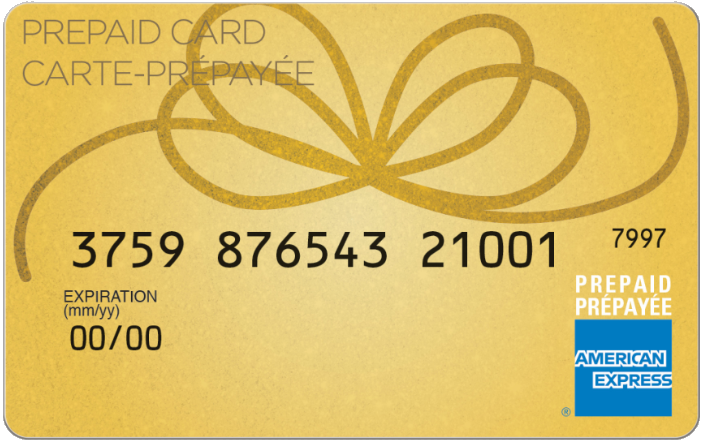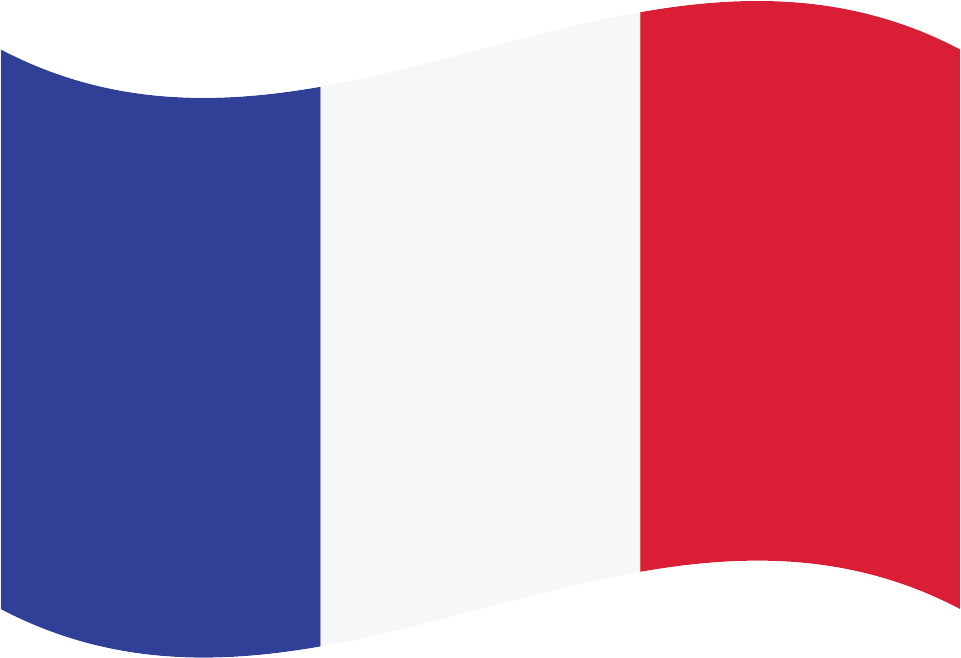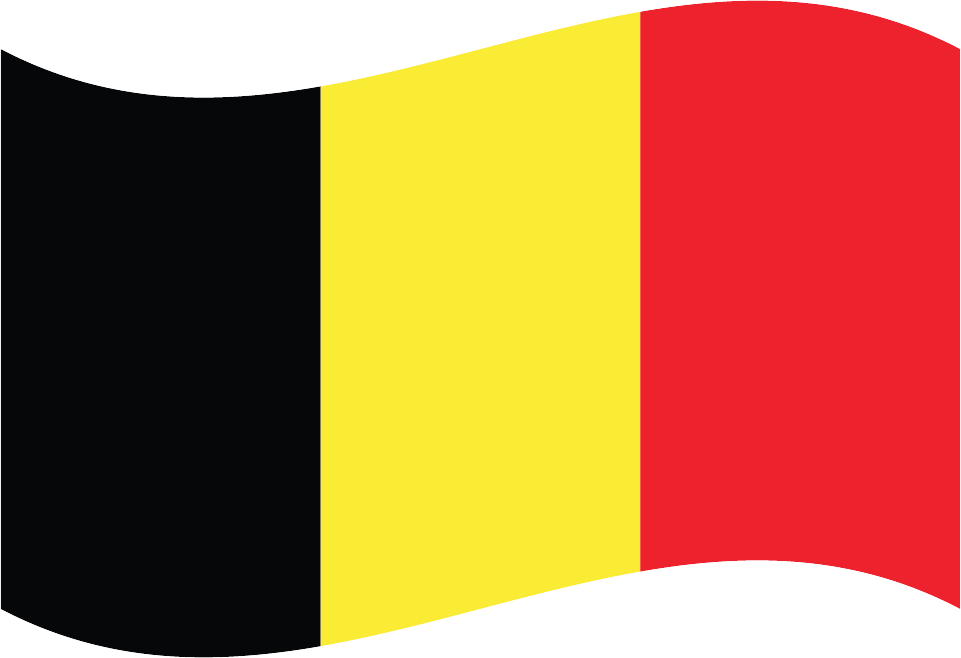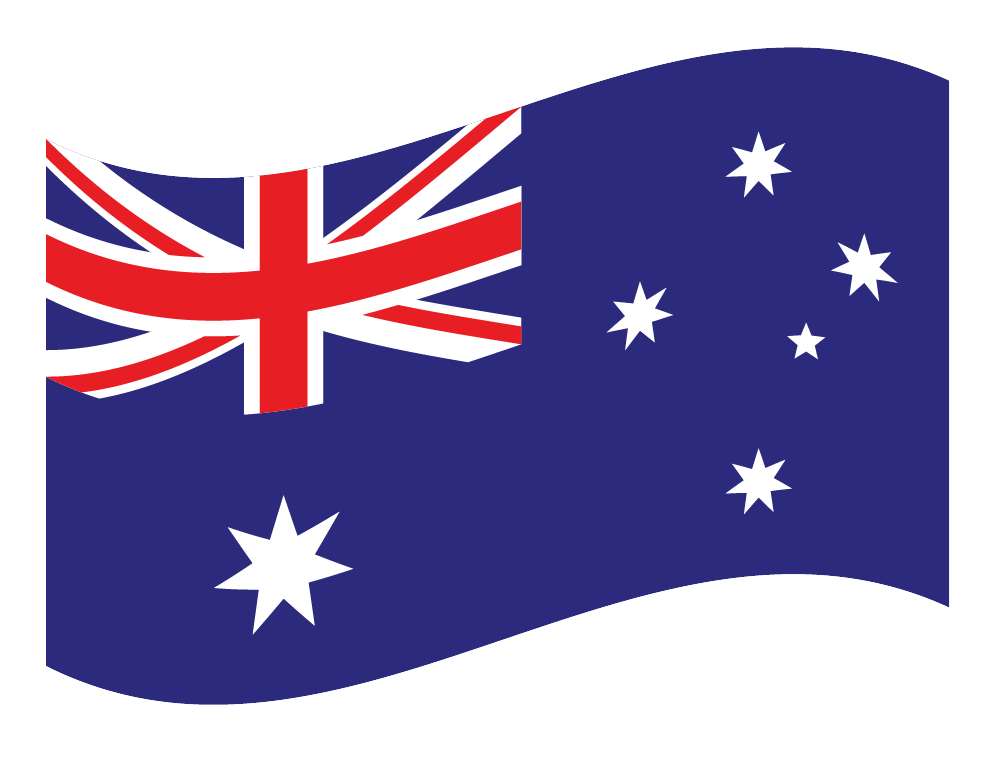StubHub Gift card
Giftomatic makes gift cards more exciting to spend.
Search in the StubHub gift finder
What to buy at StubHub
StubHub is an online marketplace where you can buy tickets for various live events. Here are some of the things you can typically buy at StubHub:
Concert Tickets: You can find tickets for concerts of various genres, including pop, rock, hip-hop, classical, country, and more.
Sports Tickets: StubHub offers tickets for a wide range of sports events such as football, basketball, baseball, soccer, hockey, tennis, and more. This includes tickets for professional leagues, college games, and international competitions.
Theater Tickets: If you’re interested in attending live theater performances, StubHub offers tickets for Broadway shows, musicals, plays, and other theatrical productions.
Comedy Show Tickets: You can also find tickets for comedy shows featuring popular comedians and stand-up performances.
Festival and Event Tickets: StubHub often has tickets available for festivals, music events, cultural celebrations, and other special events happening around the world.
Special Events: Depending on the region and time, you may find tickets for special events like award shows, conferences, conventions, and more.
Please note that availability may vary based on your location, the event, and ticket availability. Always make sure to check the StubHub website for the most up-to-date listings and options.
StubHub Gift card expired
Grace period
Sell your StubHub Gift card
Sell on an auction website
Sell your card on social media
Buy StubHub Gift card

Which cards does StubHub accept?
Please note this is subject to change.
How to use the StubHub Gift card?
To use a StubHub gift card, follow these steps:
Visit the StubHub website: Go to the StubHub website (www.stubhub.com) using a web browser on your computer or mobile device.
Find an event: Browse through the available events or use the search feature to find the event you want to attend. You can search by artist, team, venue, or date.
Select tickets: Once you find the event, select the number of tickets you want and click on the “Buy” button.
Sign in or create an account: If you already have a StubHub account, sign in using your credentials. If not, create a new account by providing the necessary information.
Enter the gift card details: During the checkout process, you will have the option to enter a gift card or promo code. Select the gift card option and enter the gift card number and PIN. The gift card number and PIN can usually be found on the back of the card.
Apply the gift card: After entering the gift card details, click on the “Apply” or “Redeem” button. The gift card amount will be applied to your order, and the total cost will be adjusted accordingly.
Complete the purchase: Review your order details, including the payment summary after applying the gift card. If everything looks correct, proceed to complete the purchase by providing any additional required information, such as billing and shipping details.
Once the purchase is complete, you will receive a confirmation email with your tickets or order details. Make sure to bring your tickets or follow the instructions provided by StubHub to access the event.
If you encounter any issues while redeeming your gift card, it’s best to reach out to StubHub customer support for assistance. They can provide guidance and help resolve any problems you may encounter.

StubHub Gift card balance check
Checking the balance of your gift card can help you determine if you have enough funds to make a purchase. This can prevent the embarrassment of having your purchase declined at the checkout if you don't have enough money on the card.
If you're trying to stick to a budget, checking the balance of your gift card before you shop can help you avoid overspending. You'll know exactly how much you have to spend and can plan your purchases accordingly.
Some gift cards have expiration dates, so checking the balance can help you use the card before it expires and avoid losing the remaining funds.