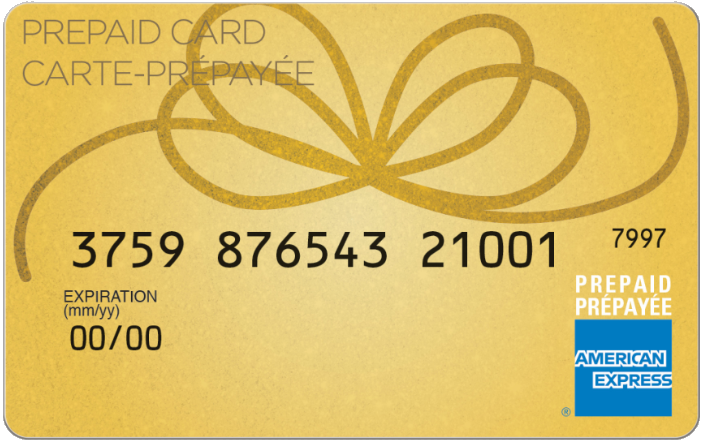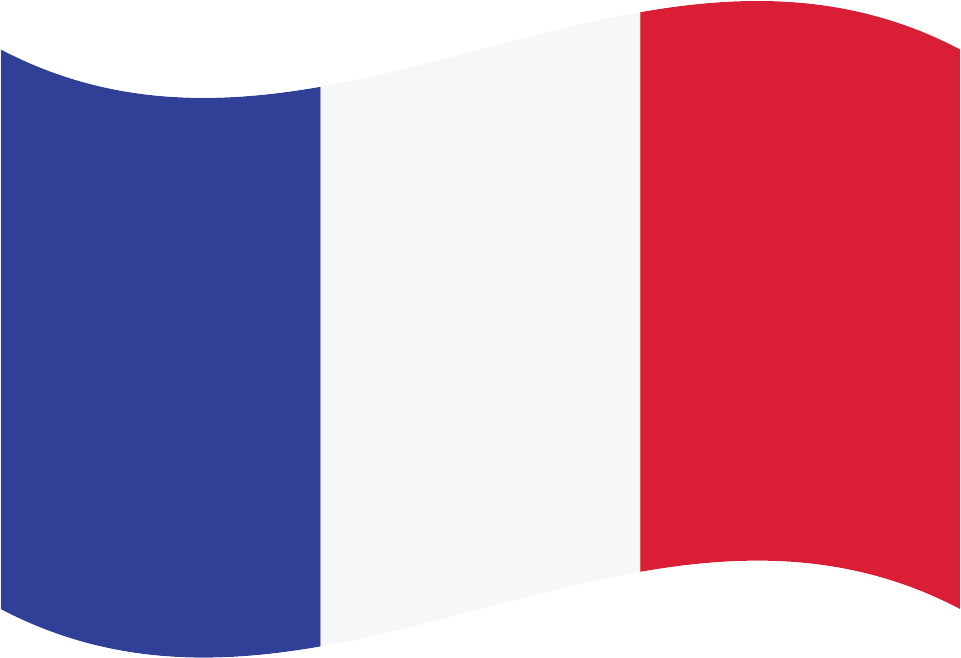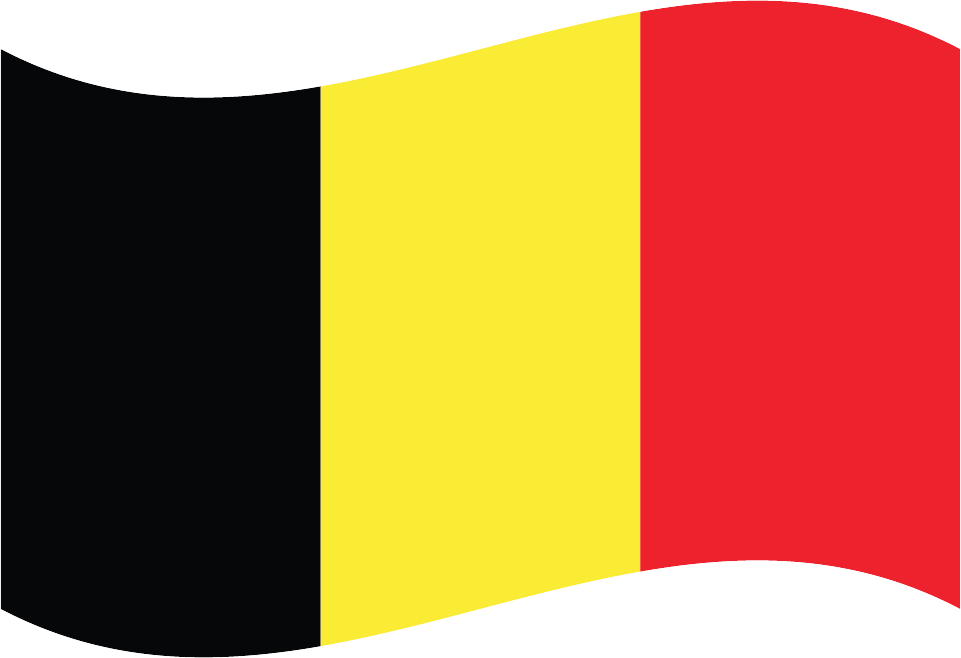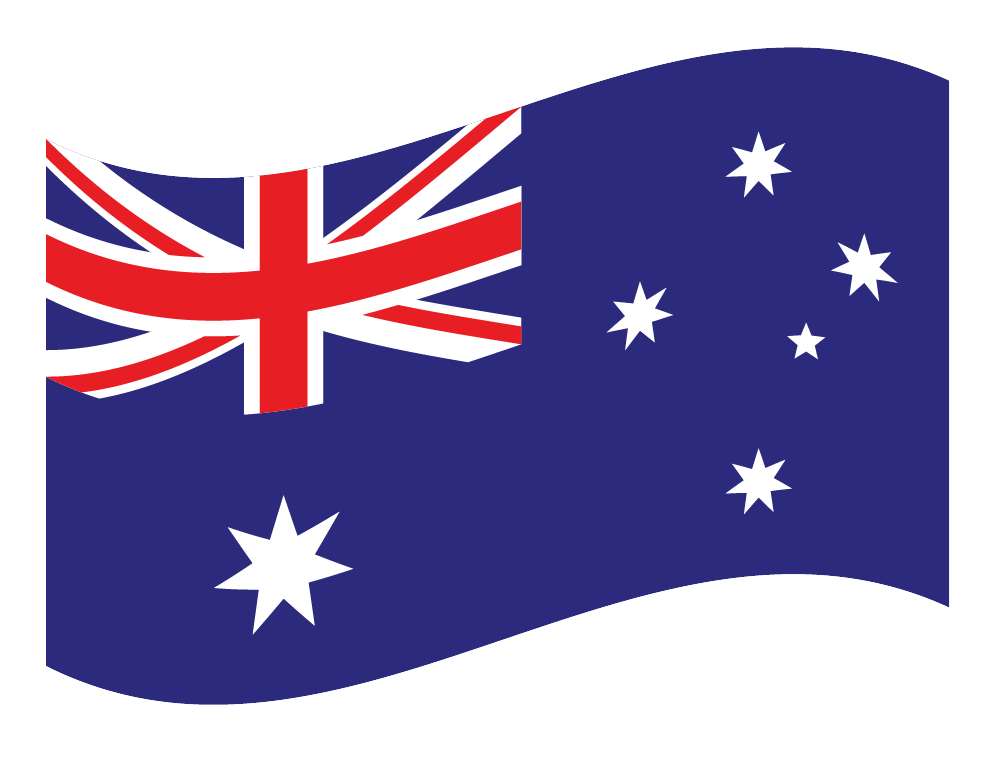Southwest Gift card
Giftomatic makes gift cards more exciting to spend.
Search in the Southwest gift finder
What to buy at Southwest
Southwest Airlines is a major airline company that primarily offers flights and related services. While you cannot buy physical products directly from Southwest, you can purchase the following services:
- Flight Tickets: Southwest sells domestic and international flight tickets to various destinations.
- EarlyBird Check-In: This service allows you to secure a better boarding position and is available for purchase during the booking process or later.
- Upgraded Boarding: This service enables you to secure a better boarding position on the day of travel, subject to availability. You can purchase it at the gate or ticket counter.
- Southwest Gift Cards: You can buy Southwest gift cards, which can be used to purchase flights, book hotels, and more.
- Inflight Wi-Fi: Southwest offers Wi-Fi services on select flights for a fee. You can purchase internet access during the flight.
- Inflight Beverages and Snacks: Onboard, you can buy various beverages and snacks, including alcohol, soft drinks, coffee, chips, cookies, and more.
- Rapid Rewards Program: Southwest’s loyalty program allows you to earn points on flights and redeem them for future flights or other rewards.
Please note that the availability of services may vary, and it’s always best to check Southwest’s official website or contact their customer service for the most up-to-date information.
Southwest Gift card expired
Grace period
Sell your Southwest Gift card
Sell on an auction website
Sell your card on social media
Buy Southwest Gift card

Which cards does Southwest accept?
Please note this is subject to change.
How to use the Southwest Gift card?
To use a Southwest gift card, follow these steps:
Visit the Southwest Airlines website: Go to Southwest.com, the official website of Southwest Airlines.
Search for Flights: Use the flight search tool on the homepage to enter your travel details, including departure and arrival cities, dates, and the number of passengers. Click on the “Search” button to view available flights.
Select a Flight: Choose the flight that suits your preferences and click on the “Select” button to proceed.
Review Your Flight Details: On the next page, review your flight details, including the departure and arrival times, fares, and any additional options or services. Make sure everything is correct and click on the “Continue” button.
Passenger Information: Enter the passenger details, including names, contact information, and any special requirements. Once done, click on the “Continue” button.
Payment Page: On the payment page, you’ll find a section labeled “Payment Method.” Look for the option to enter a gift card or voucher.
Enter Gift Card Details: Enter the Southwest gift card number and security code in the designated fields. You can find these details on the back of the gift card. If there is a PIN, you may need to scratch off the protective layer to reveal it.
Apply the Gift Card: Once you have entered the gift card information, click on the “Apply” or “Add” button. The gift card value will be applied to your total purchase amount, reducing the amount you need to pay.
Complete the Booking: Review your payment details, including the remaining balance after applying the gift card. If everything looks correct, click on the “Purchase” or “Complete Booking” button to finalize your reservation.
Confirmation: After completing the booking, you will receive a confirmation email with your flight details. Keep this email for your records and present it at the airport when checking in for your flight.
Remember to check the terms and conditions of the Southwest gift card, including any expiration dates or limitations on its use. If you encounter any issues or have further questions, it’s best to contact Southwest Airlines directly for assistance.

Southwest Gift card balance check
Checking the balance of your gift card can help you determine if you have enough funds to make a purchase. This can prevent the embarrassment of having your purchase declined at the checkout if you don't have enough money on the card.
If you're trying to stick to a budget, checking the balance of your gift card before you shop can help you avoid overspending. You'll know exactly how much you have to spend and can plan your purchases accordingly.
Some gift cards have expiration dates, so checking the balance can help you use the card before it expires and avoid losing the remaining funds.