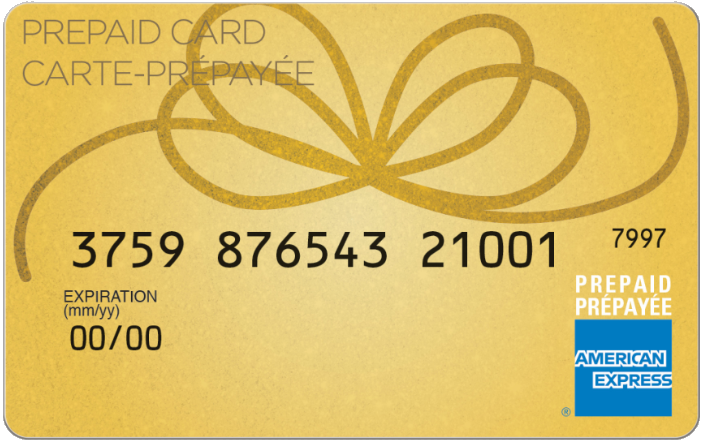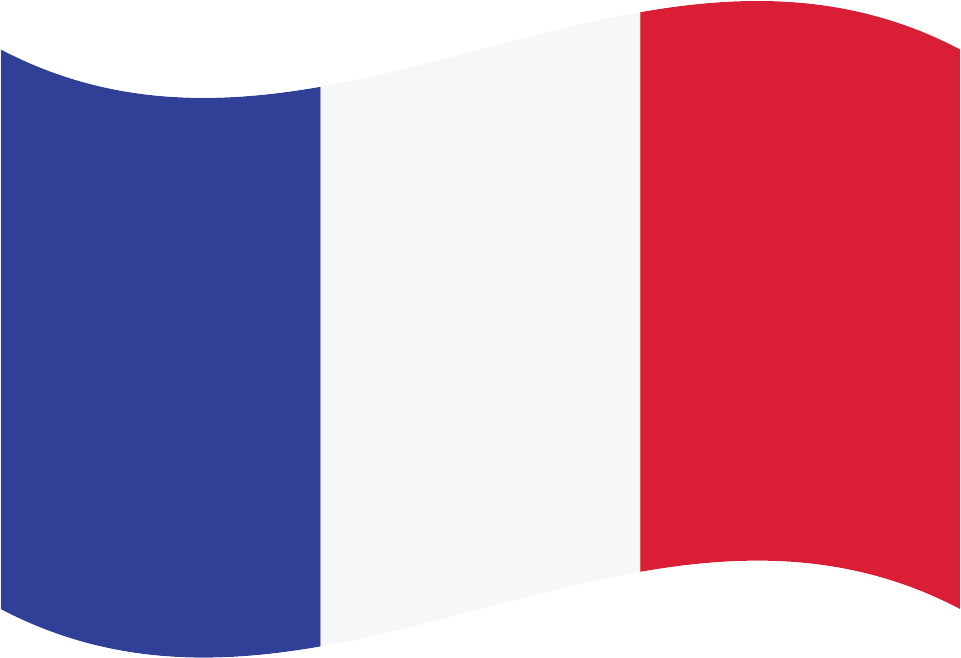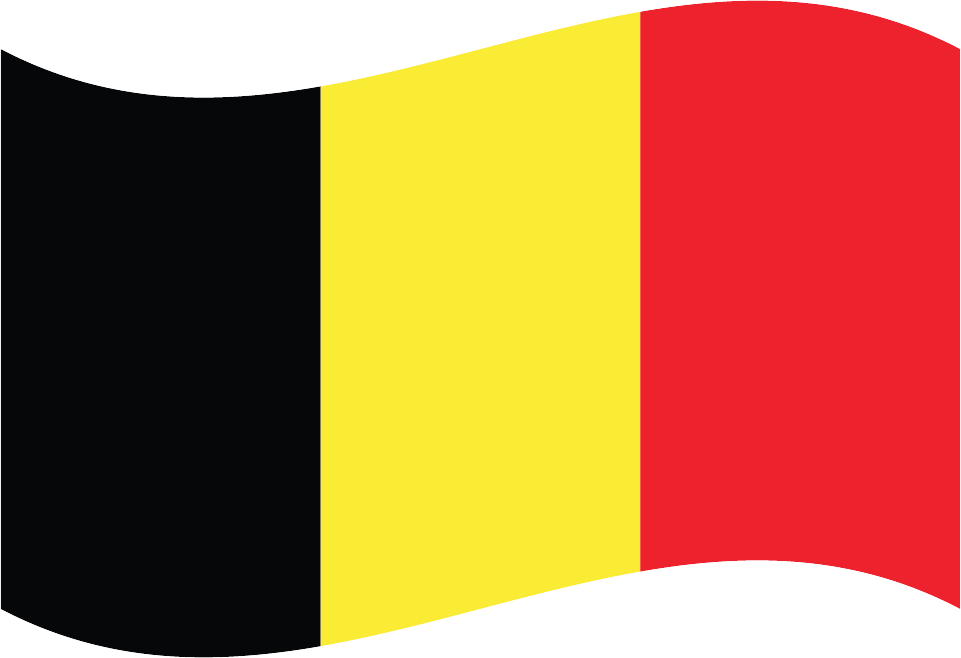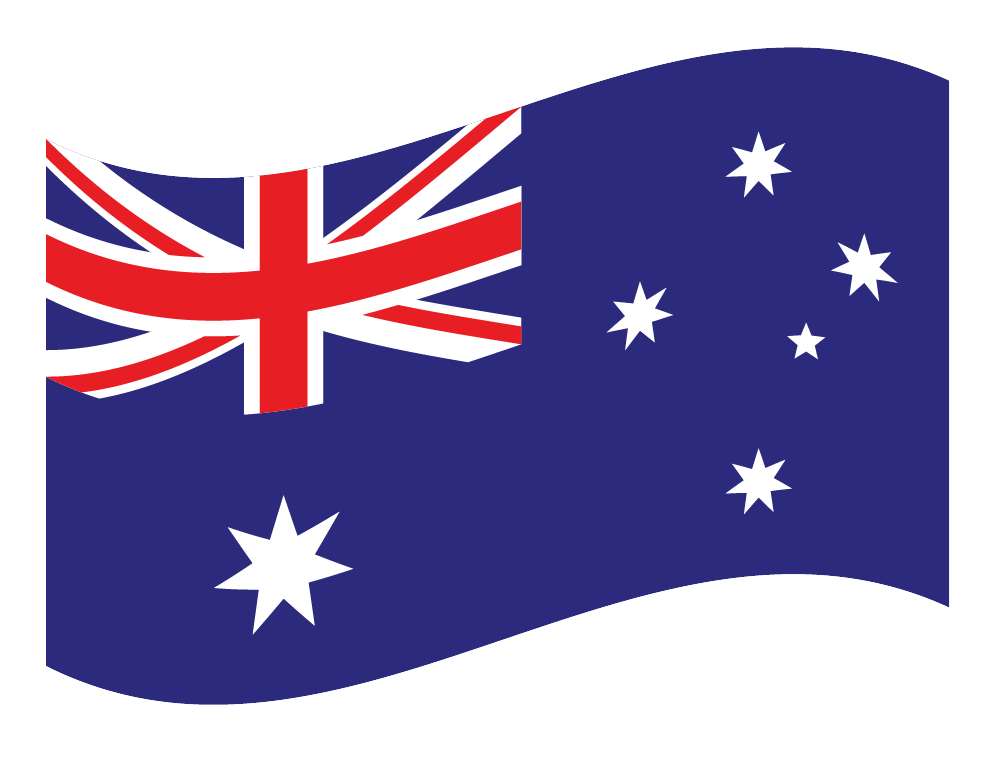Playstation Network Gift card
Giftomatic makes gift cards more exciting to spend.
Search in the Playstation Network gift finder
What to buy at Playstation Network
At the PlayStation Network (PSN), you can purchase a wide variety of digital content and services for your PlayStation consoles. Here are some of the things you can buy on the PSN:
Games: You can purchase and download full games for your PlayStation 4 (PS4), PlayStation 5 (PS5), or PlayStation Vita (PS Vita) consoles. This includes both popular AAA titles and indie games.
Add-Ons: Many games offer additional downloadable content (DLC) such as expansion packs, extra levels, character skins, weapons, and more. These can enhance your gaming experience or provide new content for the games you already own.
PlayStation Plus: PlayStation Plus is a subscription service that offers various benefits, including online multiplayer, free monthly games, exclusive discounts, and early access to demos and betas. You can purchase subscriptions for different durations, such as monthly, quarterly, or annually.
PlayStation Now: PlayStation Now is a cloud gaming service that allows you to stream and play a vast library of PS4, PS3, and PS2 games on your PS4 or PS5 console or PC. You can subscribe to PlayStation Now and access a wide range of games without needing to download them.
Themes and Avatars: You can customize the look of your PlayStation user interface by purchasing and downloading themes and avatars. Themes change the background, icons, and overall visual style, while avatars are profile pictures that represent you.
Movies and TV Shows: The PlayStation Store offers a selection of movies and TV shows that you can rent or purchase digitally. You can stream them directly on your PlayStation consoles.
Music: You can also buy and stream music on the PlayStation Store. PlayStation consoles have music streaming apps like Spotify, where you can access your favorite songs and playlists.
Pre-orders: PSN allows you to pre-order upcoming games, securing your copy in advance and often offering pre-order bonuses or early access to certain content.
Virtual Currency and Microtransactions: Some games offer in-game virtual currency or microtransactions that you can purchase on the PSN. This currency allows you to buy additional in-game items, cosmetics, or upgrades.
It’s worth noting that the availability of content may vary depending on your region and the specific PlayStation console you own. Additionally, prices and promotions can change over time, so it’s best to visit the official PlayStation Store for the most up-to-date information on available content and pricing.
Playstation Network Gift card expired
Grace period
Sell your Playstation Network Gift card
Sell on an auction website
Sell your card on social media
Buy Playstation Network Gift card

Which cards does Playstation Network accept?
Please note this is subject to change.
How to use the Playstation Network Gift card?
To use a PlayStation Network gift card, follow these steps:
Obtain a PlayStation Network Gift Card: You can purchase a physical gift card from retail stores or obtain a digital code from online retailers or the official PlayStation Store.
Redeem the Gift Card on your PlayStation Console:
- Turn on your PlayStation console (PS4 or PS5) and log in to your PlayStation Network account.
- Navigate to the PlayStation Store from the main menu.
- Select the “Redeem Codes” or “Redeem Gift Card” option. On PS5, it may be under the “Settings” menu.
- Enter the code shown on the gift card or provided by the retailer.
- Follow the on-screen instructions to complete the redemption process.
Use the Gift Card Balance:
- Once the gift card is successfully redeemed, the balance will be added to your PlayStation Network account.
- You can now use the gift card balance to purchase games, add-ons, subscriptions (such as PlayStation Plus), or other digital content from the PlayStation Store.
- When making a purchase, the available gift card balance will be used as the payment method.
It’s important to note that PlayStation Network gift cards are region-specific. Make sure the gift card you purchase matches the region of your PlayStation Network account, as they are not interchangeable.
If you encounter any issues or need further assistance, you can reach out to PlayStation Support for guidance.

Playstation Network Gift card balance check
Checking the balance of your gift card can help you determine if you have enough funds to make a purchase. This can prevent the embarrassment of having your purchase declined at the checkout if you don't have enough money on the card.
If you're trying to stick to a budget, checking the balance of your gift card before you shop can help you avoid overspending. You'll know exactly how much you have to spend and can plan your purchases accordingly.
Some gift cards have expiration dates, so checking the balance can help you use the card before it expires and avoid losing the remaining funds.