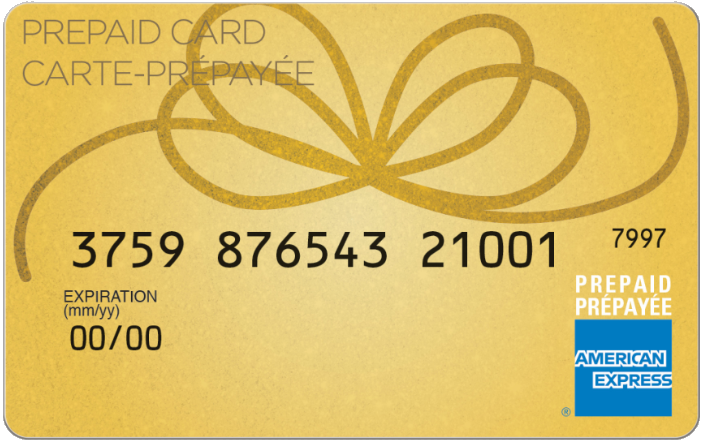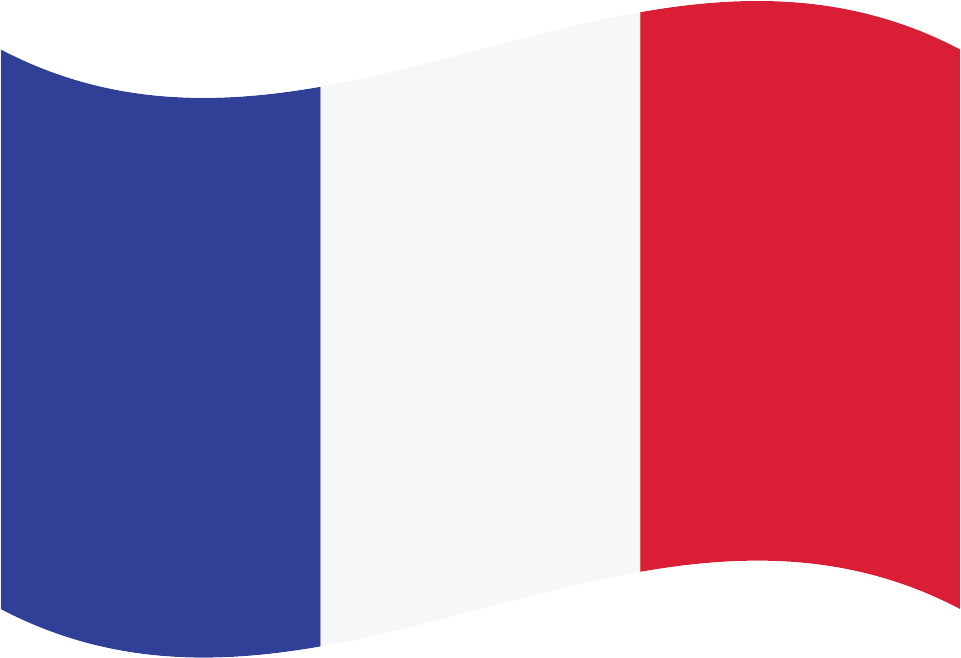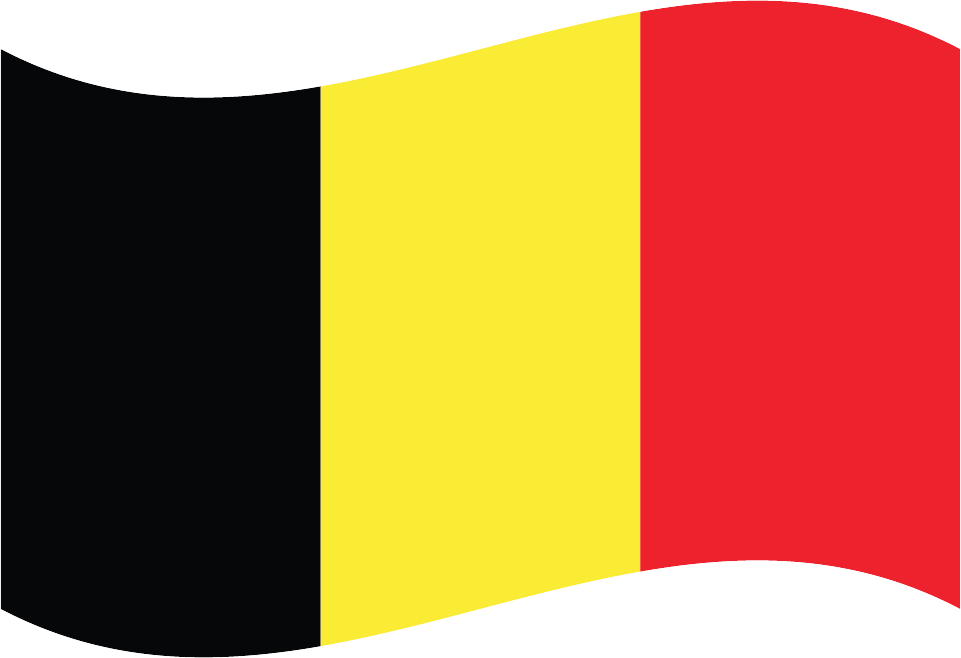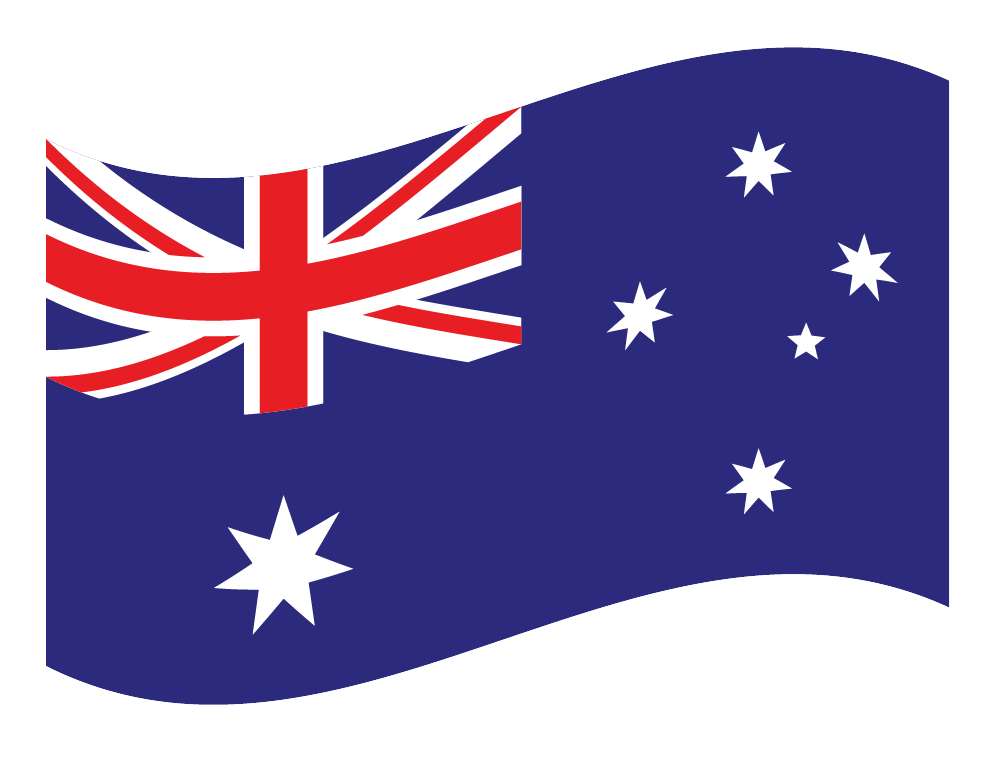Old Navy Gift card
Giftomatic makes gift cards more exciting to spend.
Search in the Old Navy gift finder
What to buy at Old Navy
Old Navy is a retail store that offers a wide range of clothing and accessories for men, women, and children. Here are some of the items you can typically find at Old Navy:
- Tops: T-shirts, blouses, tanks, sweaters, hoodies, and sweatshirts.
- Bottoms: Jeans, pants, leggings, shorts, skirts, and dresses.
- Outerwear: Jackets, coats, vests, and blazers.
- Activewear: Workout clothes, sports bras, leggings, and athletic shorts.
- Swimwear: Swimsuits, cover-ups, and swim accessories.
- Sleepwear: Pajamas, nightgowns, and sleep shorts.
- Shoes: Sandals, sneakers, flats, boots, and slippers.
- Accessories: Hats, scarves, gloves, belts, socks, and sunglasses.
- Underwear: Bras, panties, boxers, and briefs.
- Baby and Kids: Clothing, shoes, and accessories for infants, toddlers, and children.
Old Navy also offers a variety of sizes, including plus sizes and maternity wear. Additionally, they often have seasonal collections and special collaborations, so you may find limited-edition items or themed collections depending on the time of year.
It’s worth noting that specific inventory may vary from store to store or online, so you can visit their website or check your local Old Navy store for the most up-to-date selection.
Old Navy Gift card expired
Grace period
Sell your Old Navy Gift card
Sell on an auction website
Sell your card on social media
Buy Old Navy Gift card

Which cards does Old Navy accept?
Please note this is subject to change.
How to use the Old Navy Gift card?
To use an Old Navy gift card, follow these steps:
Shop at Old Navy: Visit an Old Navy store or go to their website to find items you wish to purchase.
Add items to your cart: Select the items you want to buy and add them to your shopping cart.
Proceed to checkout: Once you have finished shopping, click on the shopping cart icon or the “Checkout” button to begin the checkout process.
Enter your gift card details: During the checkout process, you will be prompted to enter your payment information. Look for the option to enter a gift card or promo code.
If you are shopping online, you will typically find a field labeled “Gift Card” or “Promo Code” where you can enter the gift card number and PIN. These details are usually located on the back of the gift card.
If you are shopping in-store, present the physical gift card to the cashier when making your purchase.
Apply the gift card: Enter the gift card number and PIN in the provided fields or hand the physical gift card to the cashier. The amount on your gift card will be applied towards your total purchase.
Complete the transaction: After applying the gift card, review your order details and ensure that the gift card amount has been deducted from the total. If necessary, provide any additional payment information to cover the remaining balance.
Finalize the purchase: Follow the prompts to complete the transaction and finalize your purchase. You will receive a confirmation of your order, either through email or in-store.
If you encounter any issues or have specific questions about using your Old Navy gift card, you can contact Old Navy customer service for assistance.

Old Navy Gift card balance check
Checking the balance of your gift card can help you determine if you have enough funds to make a purchase. This can prevent the embarrassment of having your purchase declined at the checkout if you don't have enough money on the card.
If you're trying to stick to a budget, checking the balance of your gift card before you shop can help you avoid overspending. You'll know exactly how much you have to spend and can plan your purchases accordingly.
Some gift cards have expiration dates, so checking the balance can help you use the card before it expires and avoid losing the remaining funds.