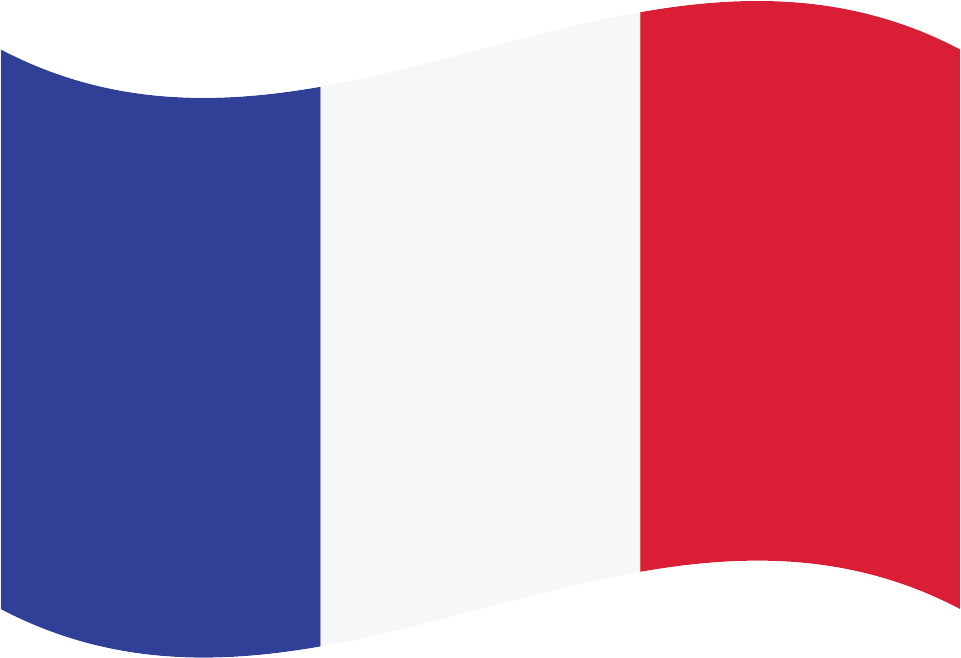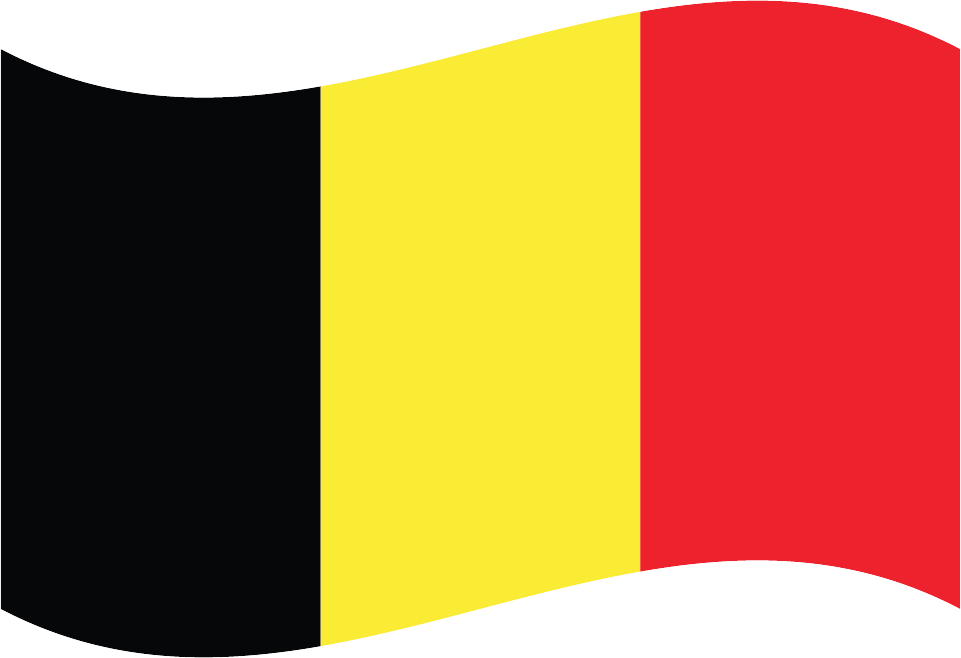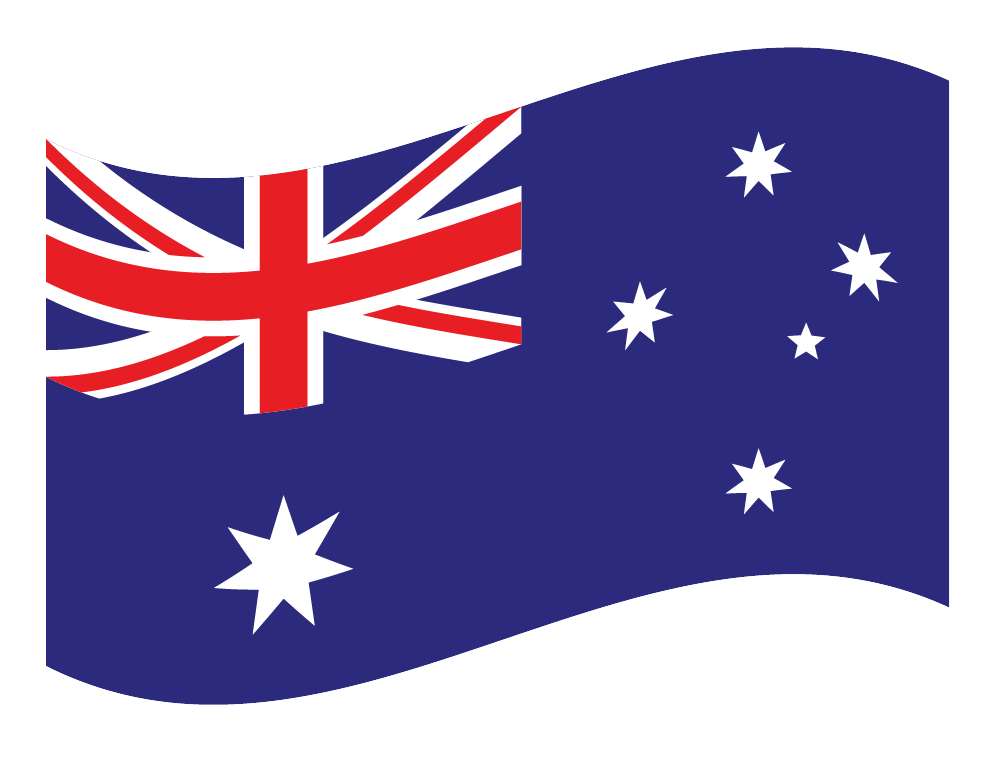isubscribe Gift card
Giftomatic makes gift cards more exciting to spend.
What to buy with your isubscribe gift card
At iSubscribe, you’ll find a wide variety of subscription-based products and services catering to diverse interests. Here are some options you might consider purchasing:
Magazine Subscriptions: Explore a vast selection of magazine subscriptions covering topics such as fashion, lifestyle, cooking, travel, health, fitness, technology, and more. Choose from popular titles or discover niche publications tailored to your interests.
Newspaper Subscriptions: Stay informed with newspaper subscriptions offering daily or weekly editions of local, national, and international news, as well as features on politics, business, sports, and entertainment.
Digital Subscriptions: Access digital subscriptions for e-books, audiobooks, digital magazines, newspapers, and online courses, providing convenient and portable access to content across various devices.
Gift Subscriptions: Treat yourself or a loved one to a gift subscription, allowing them to enjoy regular deliveries of curated content and experiences tailored to their interests.
With iSubscribe, you can discover and enjoy a wide range of subscription-based products and services designed to entertain, inform, and inspire.
isubscribe Gift card expired
Grace period
Sell your isubscribe Gift card
Sell on an auction website
Sell your card on social media
Buy isubscribe Gift card

How to use the isubscribe Gift card?
Using an iSubscribe gift card is simple. Here’s how:
Purchase: Acquire an iSubscribe gift card either online through their website or from selected retailers.
Activation: Ensure the gift card is activated either at the time of purchase or upon receipt.
Redemption: Visit the iSubscribe website and browse through their extensive collection of subscriptions. Choose the subscription(s) you wish to purchase and proceed to checkout. During the checkout process, enter the gift card code in the designated field.
Check Balance: If you’re unsure about the remaining balance on your gift card, you can usually check it online through the iSubscribe website or by contacting their customer service.
Terms and Conditions: Familiarize yourself with any terms and conditions associated with the gift card, such as expiration dates or usage restrictions.
Enjoy: Once your gift card is applied to your purchase, you can enjoy your chosen subscriptions without worrying about payment.
For the most accurate and up-to-date information on using iSubscribe gift cards, it’s best to visit their official website or contact their customer service.

isubscribe Gift card balance check
Checking the balance of your gift card can help you determine if you have enough funds to make a purchase. This can prevent the embarrassment of having your purchase declined at the checkout if you don't have enough money on the card.
If you're trying to stick to a budget, checking the balance of your gift card before you shop can help you avoid overspending. You'll know exactly how much you have to spend and can plan your purchases accordingly.
Some gift cards have expiration dates, so checking the balance can help you use the card before it expires and avoid losing the remaining funds.