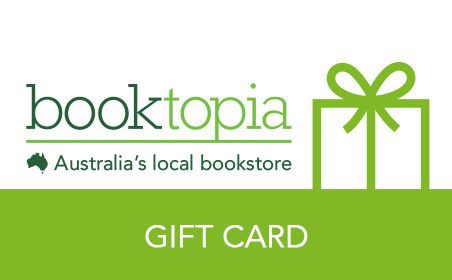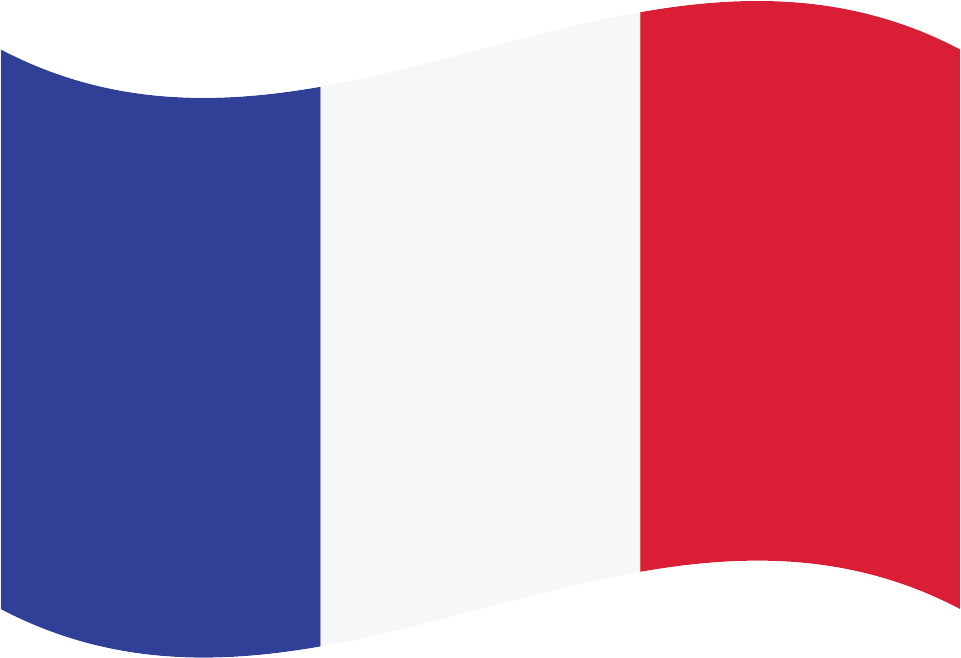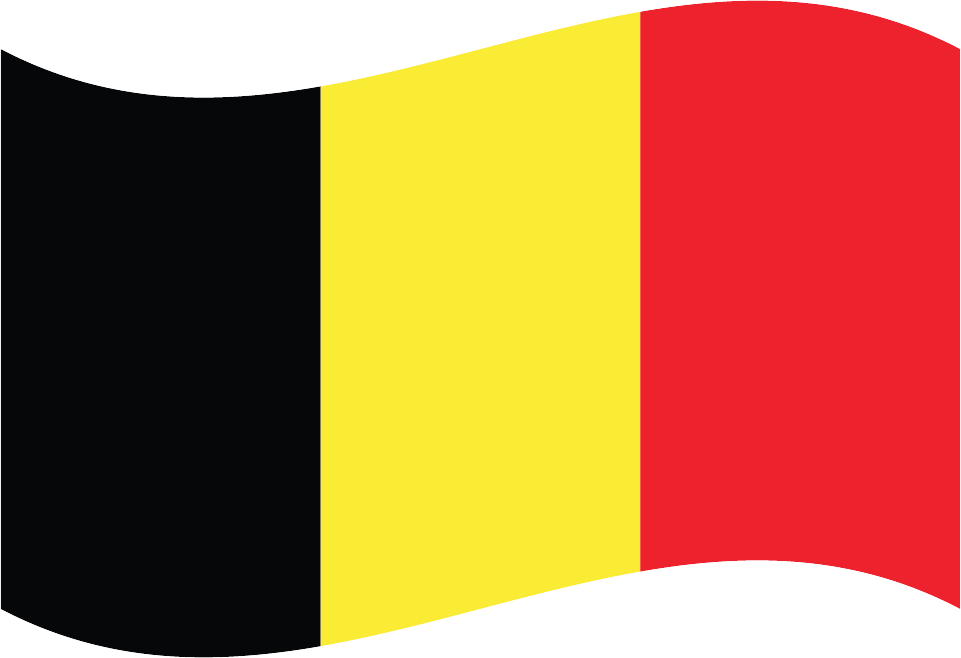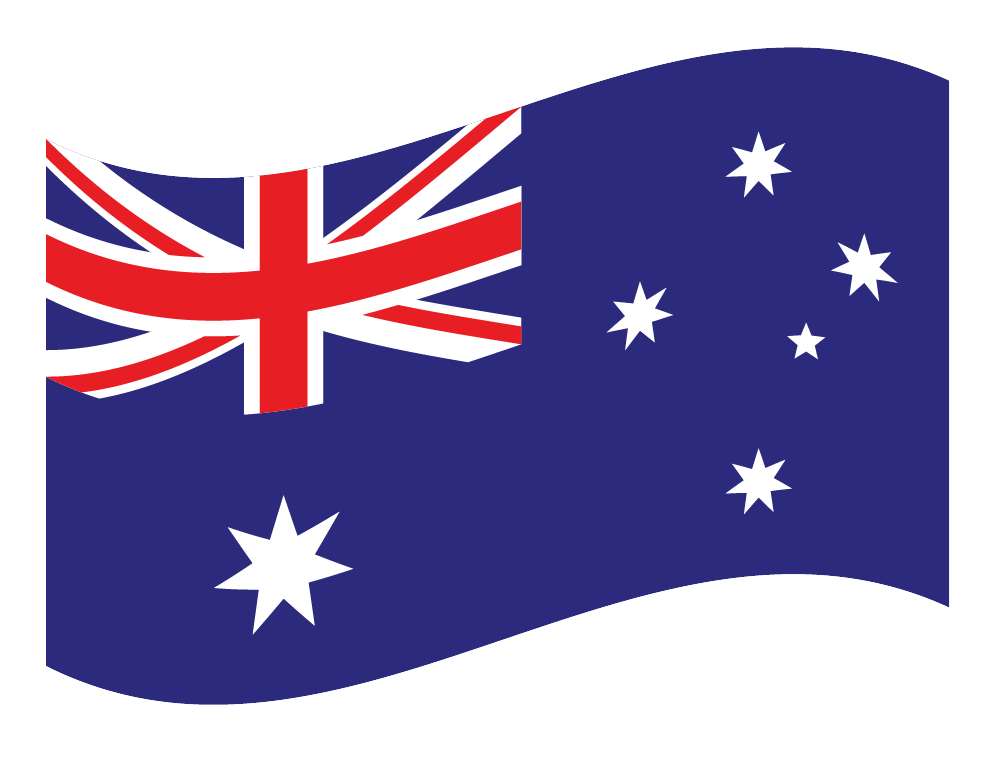Booktopia Gift card
Giftomatic makes gift cards more exciting to spend.
What to buy with your Booktopia gift card
At Booktopia, you’ll find an extensive selection of books spanning various genres and interests. Here’s what you can consider purchasing:
Bestselling Fiction: Dive into captivating novels and literary classics from acclaimed authors across genres like mystery, romance, science fiction, fantasy, and contemporary fiction.
Non-Fiction Reads: Explore a wide range of non-fiction books covering topics such as history, biography, memoirs, self-help, business, health, cooking, and travel for knowledge and inspiration.
Children’s Books: Delight young readers with a diverse collection of children’s books including picture books, chapter books, young adult novels, and educational resources designed to entertain and educate.
Lifestyle and Hobby Books: Discover books on hobbies, crafts, gardening, cooking, fitness, mindfulness, and more to pursue new interests and enhance your skills and knowledge.
Bestselling Authors: Stay up-to-date with the latest releases from bestselling authors and emerging talents, ensuring you never miss out on the next great read.
With Booktopia’s vast selection, you’re sure to find something to ignite your imagination and satisfy your reading cravings.
Booktopia Gift card expired
Grace period
Sell your Booktopia Gift card
Sell on an auction website
Sell your card on social media
Buy Booktopia Gift card

How to use the Booktopia Gift card?
Using a Booktopia gift card is easy. Here’s how:
Visit the Booktopia website: Go to the Booktopia website and browse through their extensive collection of books and other products.
Choose your items: Select the books or other items you want to purchase and add them to your shopping cart.
Proceed to checkout: Once you’ve finished shopping, proceed to the checkout page.
Redeem your gift card: During the checkout process, you’ll have the option to enter your gift card details. Look for a field labeled “Gift Card” or “Promo Code.”
Enter the gift card code: Scratch off the label on the back of your gift card to reveal the code. Enter this code into the designated field.
Apply the gift card balance: After entering the gift card code, apply it to your purchase. The value of the gift card will be deducted from the total cost of your order.
Complete your purchase: Confirm your order and complete the payment process. If the gift card doesn’t cover the full amount, you’ll need to provide an additional payment method for the remaining balance.
Enjoy your books: Once the transaction is complete, you’ll receive your purchased items. Enjoy reading your new books

Booktopia Gift card balance check
Checking the balance of your gift card can help you determine if you have enough funds to make a purchase. This can prevent the embarrassment of having your purchase declined at the checkout if you don't have enough money on the card.
If you're trying to stick to a budget, checking the balance of your gift card before you shop can help you avoid overspending. You'll know exactly how much you have to spend and can plan your purchases accordingly.
Some gift cards have expiration dates, so checking the balance can help you use the card before it expires and avoid losing the remaining funds.