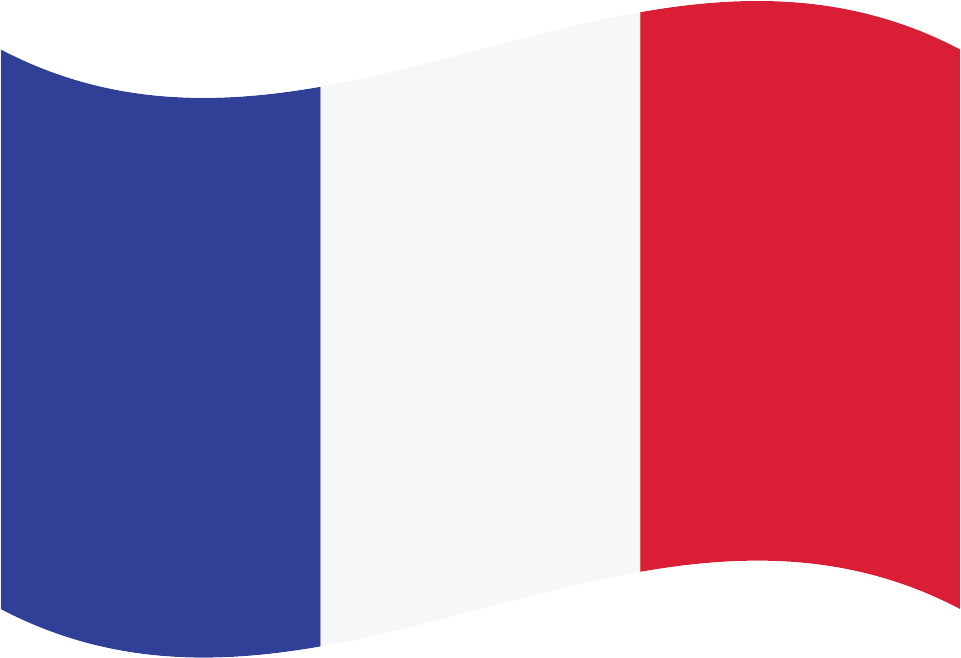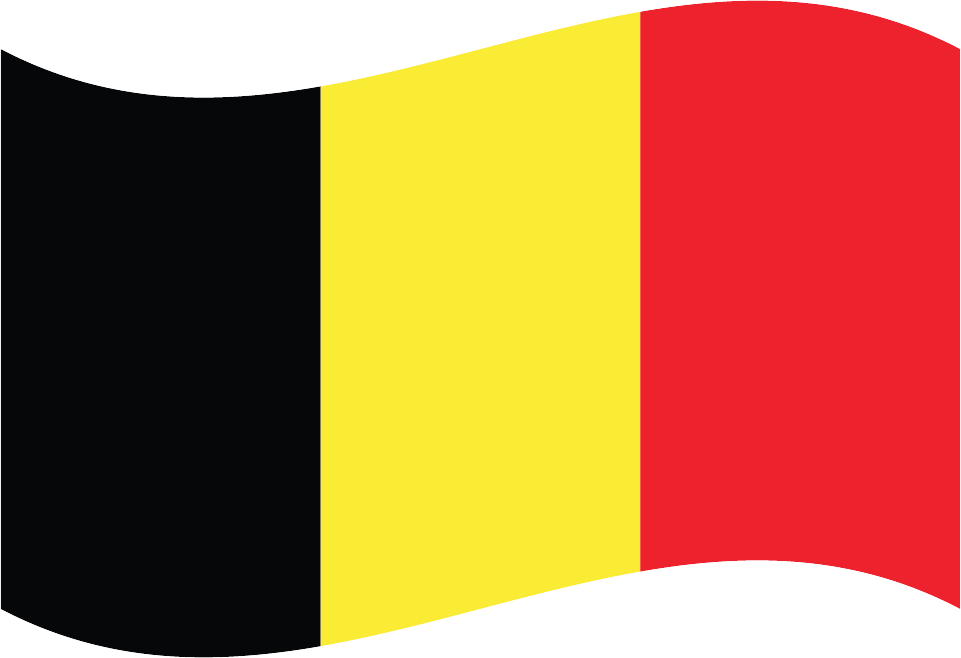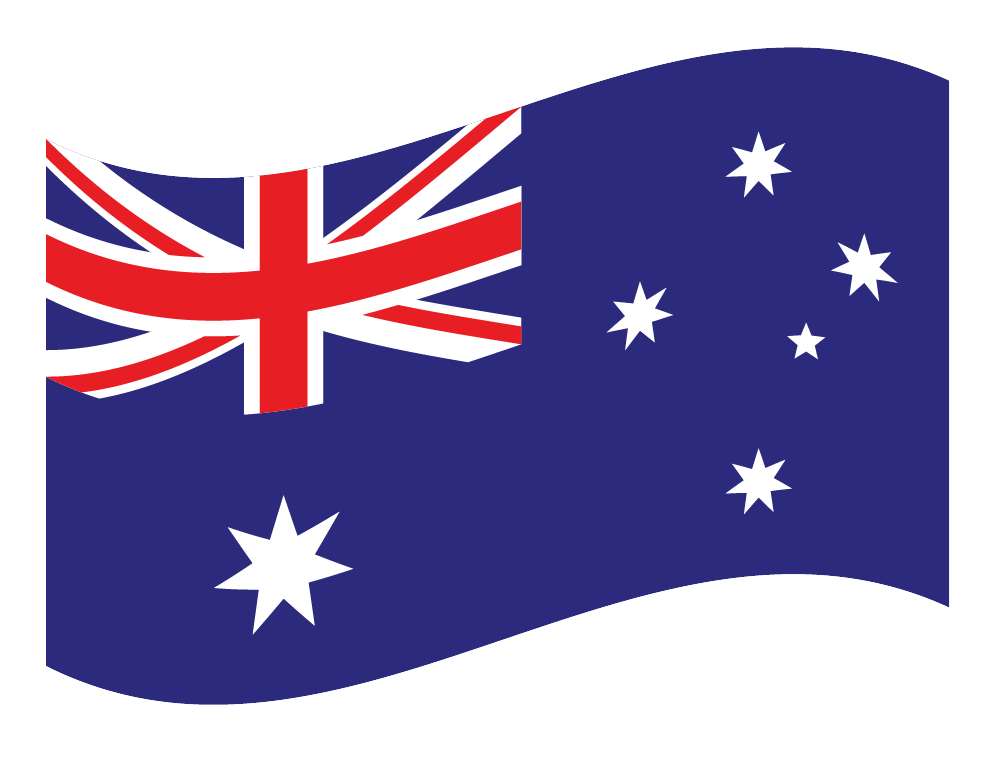Binge – Australia Gift card
Giftomatic makes gift cards more exciting to spend.
What to buy with your Binge – Australia gift card
At Binge Australia, you can access a vast library of streaming content, including TV shows, movies, and documentaries, catering to various interests and preferences. Here are some recommendations on what to watch:
Exclusive TV Shows: Dive into a collection of binge-worthy original series available only on Binge, spanning genres like drama, comedy, thriller, and sci-fi. Discover popular titles like “The Undoing,” “Mare of Easttown,” and “The Flight Attendant.”
Blockbuster Movies: Enjoy a wide selection of blockbuster hits and cult classics from various genres, including action, romance, horror, and family films. Explore recent releases and timeless favorites such as “Wonder Woman 1984,” “Tenet,” and “The Godfather.”
Documentaries and Reality TV: Explore fascinating documentaries and reality TV series covering diverse topics ranging from true crime and nature to history and pop culture. Discover captivating documentaries like “Tiger” and reality shows like “The Real Housewives” franchise.
Kids’ Content: Keep the little ones entertained with a range of family-friendly movies and TV shows suitable for all ages, including animated favorites, educational programs, and beloved classics.
With Binge Australia’s extensive content library, there’s something for everyone to enjoy, making it the ultimate streaming destination for entertainment enthusiasts.
Binge – Australia Gift card expired
Grace period
Sell your Binge – Australia Gift card
Sell on an auction website
Sell your card on social media
Buy Binge – Australia Gift card

How to use the Binge – Australia Gift card?
To use a Binge Australia gift card, follow these steps:
- Visit the Binge Australia website or open the Binge app on your device.
- Sign in to your Binge account or create a new account if you don’t already have one.
- Browse the available subscription plans and select the one that best suits your preferences.
- Proceed to the payment section during the subscription process.
- Look for an option to “Redeem a gift card” or “Apply a gift card” and click on it.
- Enter the code from your Binge Australia gift card into the designated field.
- Click on “Redeem” or “Apply” to apply the value of the gift card to your subscription.
- Complete the subscription process by providing any additional information required.
- Once the subscription is confirmed, you’ll have access to Binge’s extensive library of TV shows, movies, and documentaries.
Enjoy streaming your favorite content on Binge Australia with your gift card subscription!

Binge – Australia Gift card balance check
Checking the balance of your gift card can help you determine if you have enough funds to make a purchase. This can prevent the embarrassment of having your purchase declined at the checkout if you don't have enough money on the card.
If you're trying to stick to a budget, checking the balance of your gift card before you shop can help you avoid overspending. You'll know exactly how much you have to spend and can plan your purchases accordingly.
Some gift cards have expiration dates, so checking the balance can help you use the card before it expires and avoid losing the remaining funds.