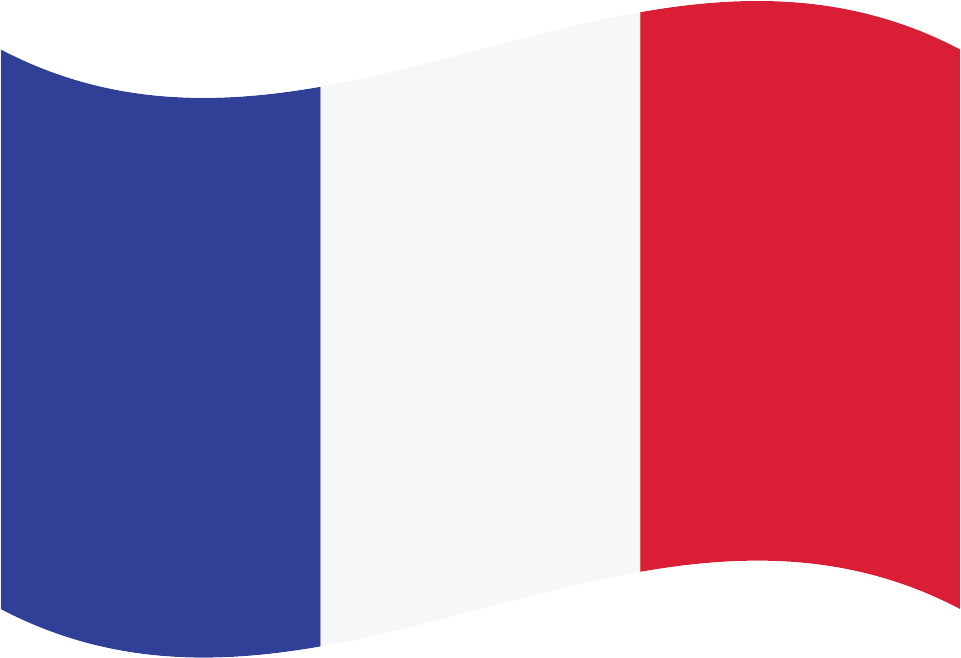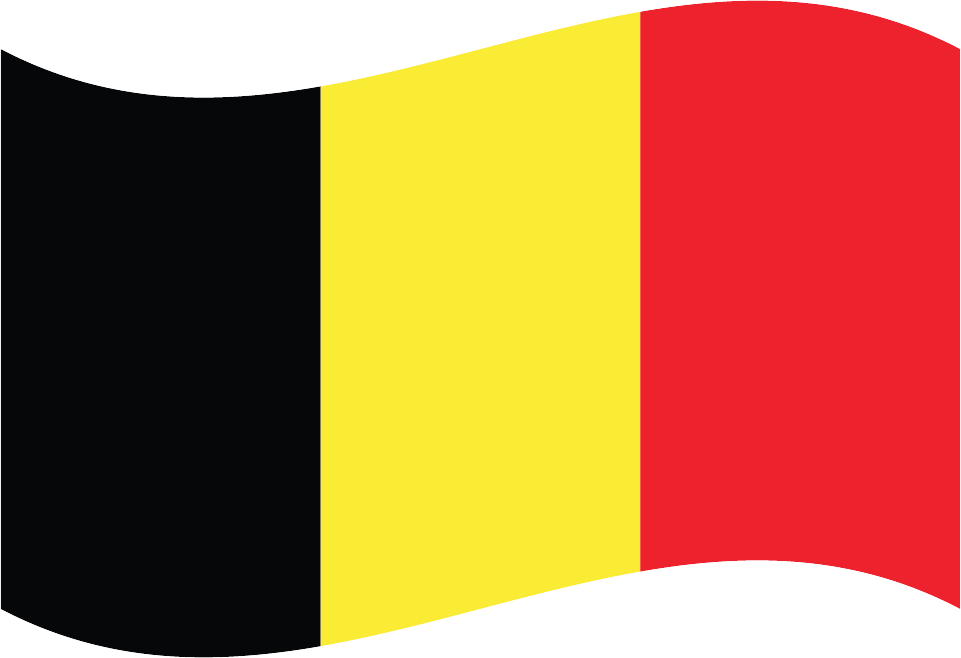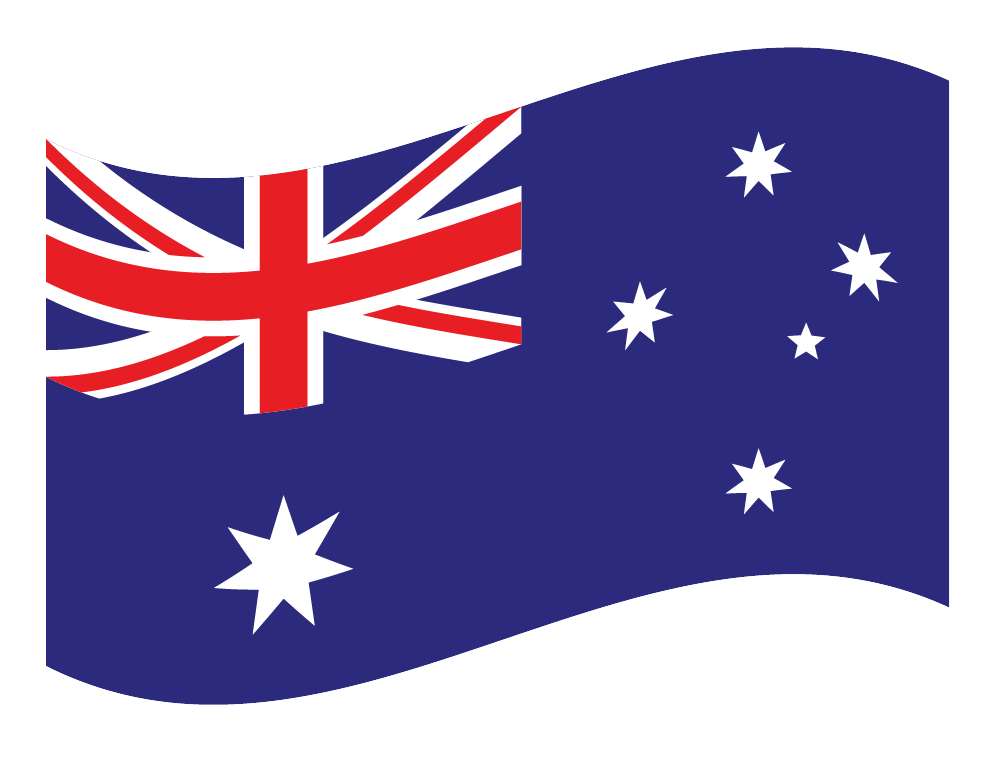Amazon Gift card
Giftomatic makes gift cards more exciting to spend.
What to buy with your Amazon gift card
Amazon Australia offers a wide range of products and services, similar to other Amazon marketplaces around the world. Here are some of the categories of items you can typically find on Amazon Australia:
Electronics: This includes items like smartphones, laptops, tablets, cameras, audio equipment, and accessories.
Home and Kitchen Appliances: You can find a variety of appliances for your home, such as coffee makers, blenders, vacuum cleaners, and more.
Books: Amazon offers a vast selection of books, including bestsellers, textbooks, fiction, non-fiction, children’s books, and eBooks.
Clothing and Accessories: You can shop for clothing, shoes, jewelry, watches, and accessories for men, women, and children. Or for example the best anti-theft travel bags.
Toys and Games: Amazon Australia sells a wide range of toys, games, puzzles, and hobby items for kids and adults alike.
Beauty and Personal Care: This category includes skincare products, makeup, haircare, grooming essentials, and fragrances.
Health and Household: You can find health-related products, supplements, vitamins, personal care items, and household essentials.
Sports and Outdoors: Amazon offers sports equipment, fitness gear, outdoor gear, camping supplies, and athletic clothing.
Automotive: You can shop for automotive parts, accessories, tools, and maintenance products.
Grocery: Amazon Australia provides a selection of groceries, including pantry staples, snacks, beverages, and specialty food items.
Pet Supplies: This category includes pet food, toys, grooming products, and other pet accessories.
Electronics Accessories: You can find cables, cases, screen protectors, chargers, and other accessories for electronic devices.
Office Products: Amazon offers office supplies, stationery, furniture, and equipment for home offices and businesses.
Home Improvement: This category includes tools, hardware, lighting, electrical supplies, and other items for DIY projects and home improvement.
Amazon Devices: You can purchase Amazon-branded devices such as Kindle e-readers, Echo smart speakers, Fire tablets, and Fire TV streaming devices.
These are just some of the categories available on Amazon Australia. The selection may vary over time, so it’s always a good idea to visit the Amazon Australia website for the most up-to-date offerings
Amazon Gift card expired
Grace period
Sell your Amazon Gift card
Sell on an auction website
Sell your card on social media
Buy Amazon Gift card

How to use the Amazon Gift card?
Using an Amazon gift card is straightforward. Here’s a step-by-step guide on how to use it:
Redeem the Gift Card: If you haven’t already, you’ll need to redeem the gift card to your Amazon account. You can do this by going to the Amazon website and logging into your account. Then, go to the “Your Account” section and select “Gift cards” or “Apply a Gift Card to Your Account.” Enter the gift card code, which is usually found on the back of the physical card or in the email if it’s an electronic gift card.
Check the Balance: After redeeming the gift card, you can check the balance to ensure it’s been successfully added to your account. You can do this by going to the “Your Account” section on Amazon and selecting “Gift cards.” Here, you’ll see your current gift card balance.
Start Shopping: Once the gift card has been added to your account, you can start shopping on Amazon. Browse through the wide range of products available and add items to your cart as you normally would.
Proceed to Checkout: When you’re ready to complete your purchase, click on the shopping cart icon to proceed to checkout. Review the items in your cart and ensure everything is correct.
Select Payment Method: During the checkout process, you’ll come to the payment page. Here, you’ll see the payment methods available for your purchase. If the gift card balance covers the total cost of your order, you can select the option to pay with your Amazon gift card balance. If the balance doesn’t cover the entire cost, you can choose to pay the remaining amount with another payment method, such as a credit card.
Complete the Transaction: After selecting the payment method, review your order details one last time and then proceed to complete the transaction. Once the purchase is successful, you’ll receive a confirmation email, and your order will be processed for delivery.
Keep Track of the Balance: After making a purchase, it’s a good idea to keep track of your gift card balance. You can do this by visiting the “Gift cards” section in your Amazon account.
That’s it! By following these steps, you can easily use your Amazon gift card to make purchases on the Amazon website.

Amazon Gift card balance check
Checking the balance of your gift card can help you determine if you have enough funds to make a purchase. This can prevent the embarrassment of having your purchase declined at the checkout if you don't have enough money on the card.
If you're trying to stick to a budget, checking the balance of your gift card before you shop can help you avoid overspending. You'll know exactly how much you have to spend and can plan your purchases accordingly.
Some gift cards have expiration dates, so checking the balance can help you use the card before it expires and avoid losing the remaining funds.