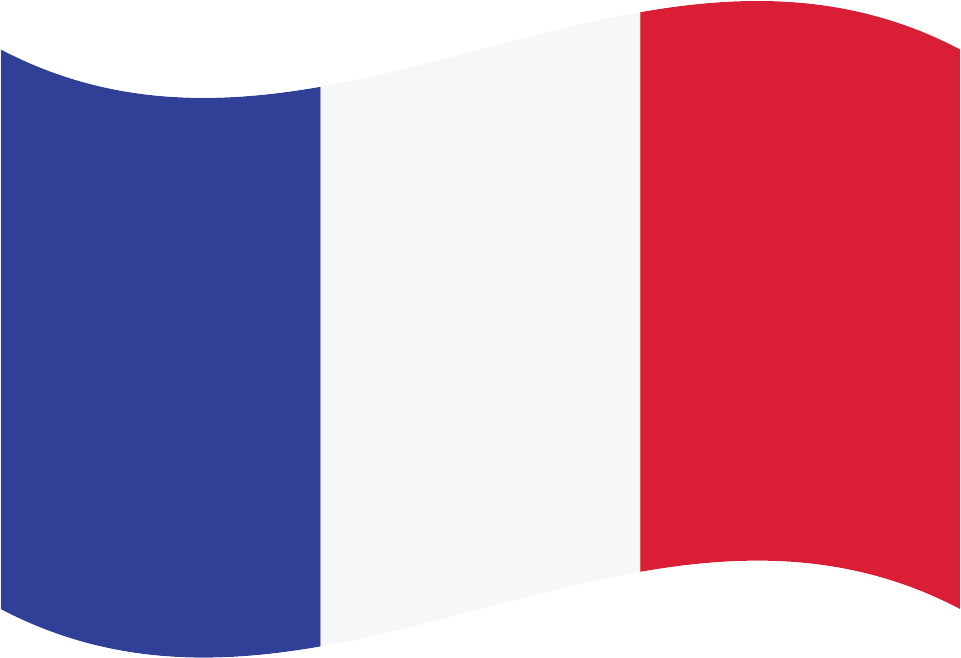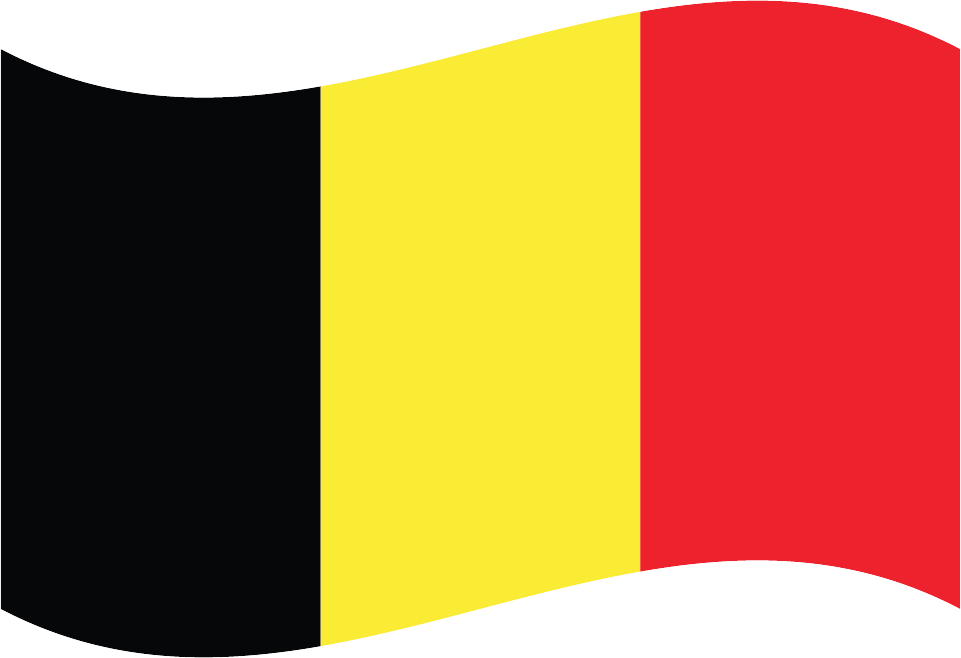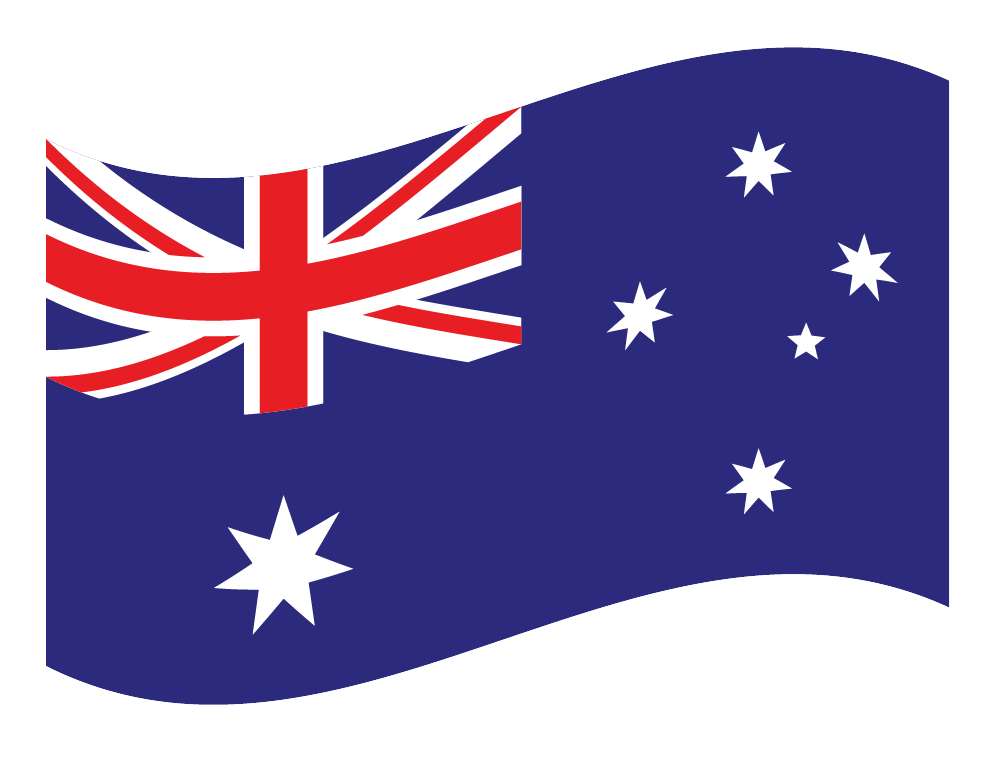EB Games Gift card
Giftomatic makes gift cards more exciting to spend.
What to buy with your EB Games gift card
At EB Games, you’ll find a wide range of video games, gaming consoles, accessories, merchandise, and more. Here are some items you can consider purchasing:
Video Games: Explore the latest releases, popular titles, and classic favorites across various gaming platforms including PlayStation, Xbox, Nintendo Switch, PC, and more.
Gaming Consoles: Upgrade your gaming setup with the latest gaming consoles such as PlayStation 5, Xbox Series X, Nintendo Switch, and handheld consoles for gaming on the go.
Gaming Accessories: Enhance your gaming experience with accessories like controllers, headsets, keyboards, mice, gaming chairs, and virtual reality (VR) equipment.
Merchandise: Show off your love for your favorite video game franchises with merchandise including clothing, hats, posters, figurines, collectibles, and other gaming-themed items.
Pre-owned Games: Save money by purchasing pre-owned video games and consoles at discounted prices, while still enjoying quality gaming experiences.
With EB Games’ diverse selection of products and expert staff, you can immerse yourself in the world of gaming and entertainment.
EB Games Gift card expired
Grace period
Sell your EB Games Gift card
Sell on an auction website
Sell your card on social media
Buy EB Games Gift card

How to use the EB Games Gift card?
Using an EB Games gift card is simple. Here’s how:
Visit an EB Games store: Locate the nearest EB Games store to you. You can find store locations on the EB Games website.
Browse products: Explore the wide range of video games, gaming consoles, accessories, and merchandise available at EB Games.
Choose your items: Select the products you wish to purchase and add them to your shopping cart.
Proceed to checkout: Once you’ve finished shopping, head to the checkout counter.
Present your gift card: Inform the cashier that you’d like to pay with a gift card. Hand over your EB Games gift card to the cashier.
Pay with your gift card: The cashier will scan your gift card to deduct the purchase amount from the card’s balance.
Complete your transaction: If the gift card doesn’t cover the entire purchase amount, you can pay the remaining balance using another payment method.
Keep your receipt: Once the transaction is complete, ensure you keep your receipt as proof of purchase.
Enjoy using your EB Games gift card to indulge in your favorite video games and gaming accessories!

EB Games Gift card balance check
Checking the balance of your gift card can help you determine if you have enough funds to make a purchase. This can prevent the embarrassment of having your purchase declined at the checkout if you don't have enough money on the card.
If you're trying to stick to a budget, checking the balance of your gift card before you shop can help you avoid overspending. You'll know exactly how much you have to spend and can plan your purchases accordingly.
Some gift cards have expiration dates, so checking the balance can help you use the card before it expires and avoid losing the remaining funds.