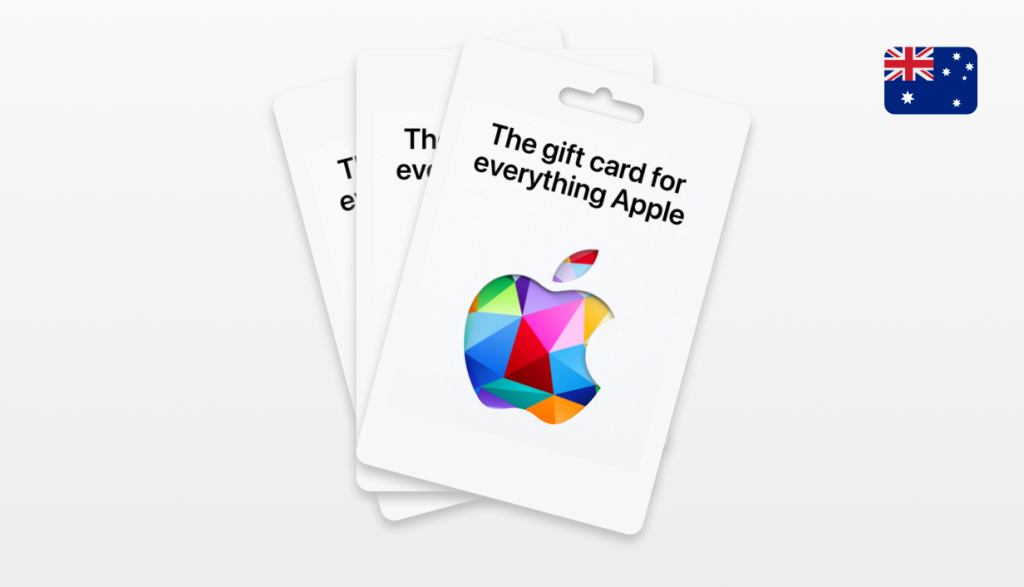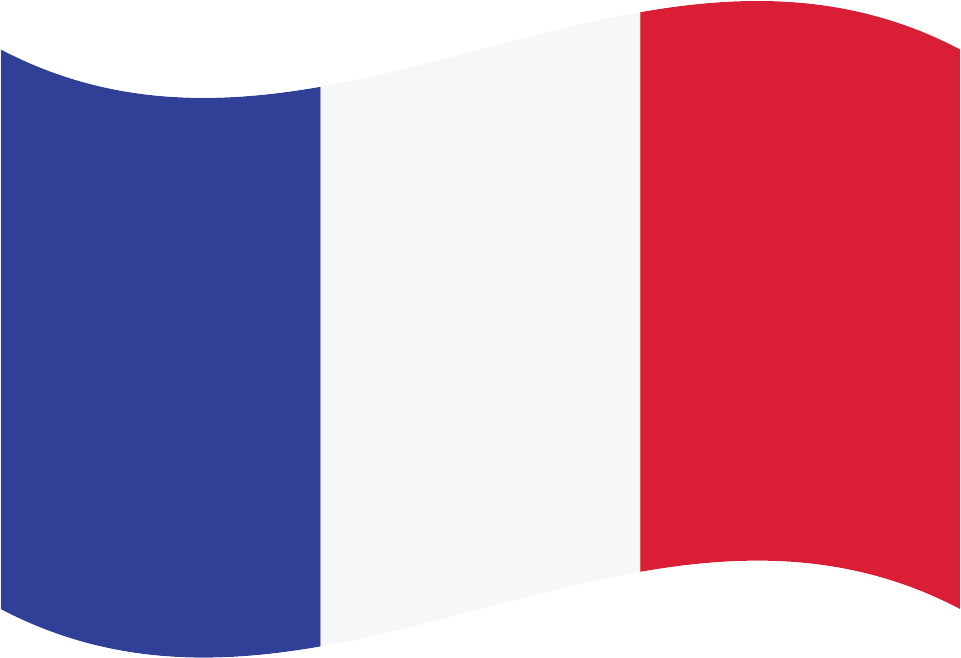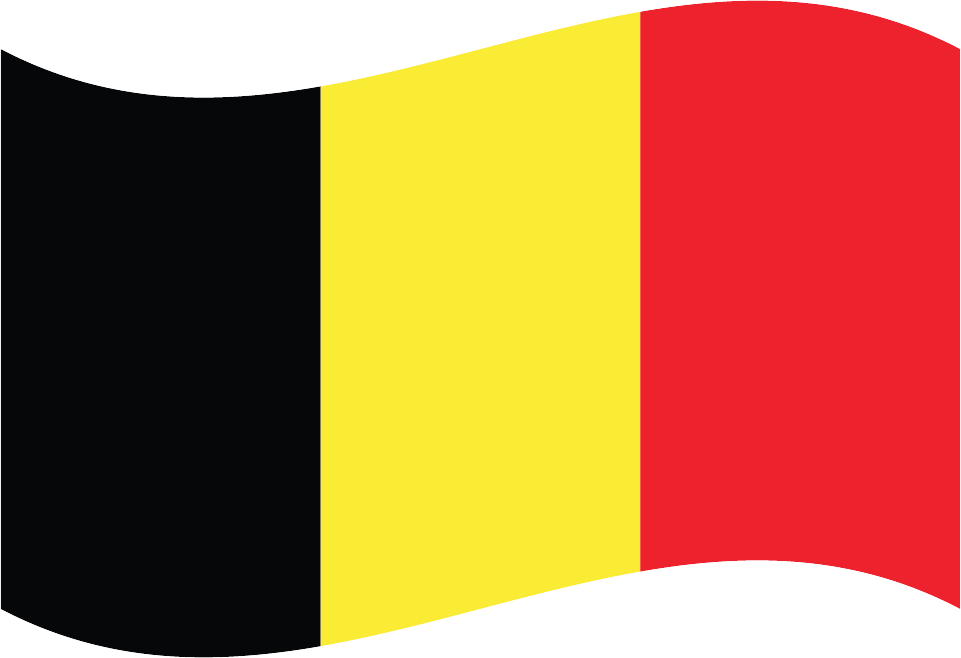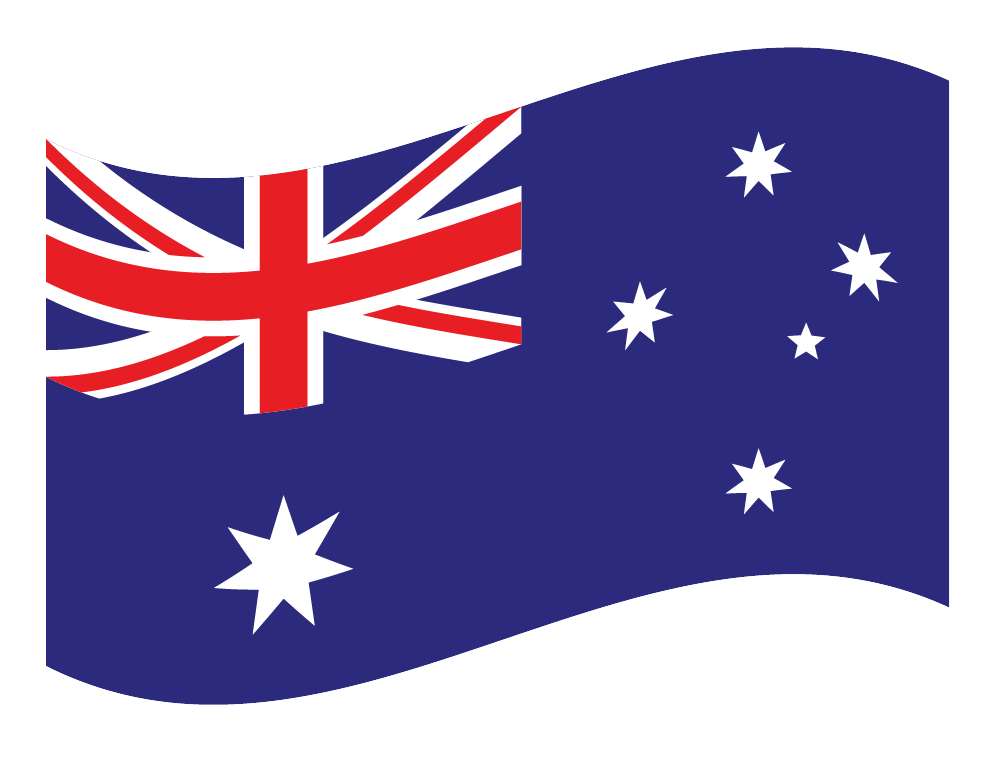Apple Gift card
Giftomatic makes gift cards more exciting to spend.
What to buy with your Apple gift card
At Apple, you can explore a wide range of cutting-edge technology products designed to enhance your digital experience. Here are some top picks:
iPhones: Upgrade to the latest iPhone model for advanced features, stunning camera capabilities, and seamless performance. Choose from various sizes and colors to suit your preferences.
MacBooks: Discover powerful and sleek MacBook laptops for work, creativity, and entertainment. Experience blazing-fast performance, brilliant Retina displays, and long-lasting battery life.
iPads: Elevate your productivity and creativity with iPads featuring stunning Retina displays, intuitive Apple Pencil support, and versatile functionality for work, learning, and entertainment.
Apple Watch: Stay connected and motivated with the Apple Watch, offering fitness tracking, health monitoring, notifications, and apps right on your wrist.
AirPods: Enjoy wireless freedom and immersive sound quality with Apple’s AirPods or AirPods Pro for a seamless audio experience.
Accessories: Explore a range of accessories including cases, chargers, keyboards, and more to complement and personalize your Apple devices.
With Apple’s innovative products, you can stay connected, productive, and entertained in style.
Apple Gift card expired
Grace period
Sell your Apple Gift card
Sell on an auction website
Sell your card on social media
Buy Apple Gift card

How to use the Apple Gift card?
To use your Apple gift card, follow these steps:
- Visit an Apple Store or go to the Apple website.
- Browse through the wide range of products, including iPhones, iPads, MacBooks, Apple Watches, accessories, and more.
- Select the items you wish to purchase and add them to your shopping cart.
- Proceed to the checkout page.
- During the payment process, look for an option to “Use a gift card” or “Apply a gift card.”
- Scratch off the label on the back of the gift card to reveal the 16-digit code.
- Enter the gift card code into the designated field.
- If prompted, also enter the PIN code found on the back of the card.
- Click on “Apply” or “Redeem” to apply the value of the gift card to your purchase.
- Complete the transaction by providing any additional payment information if the gift card does not cover the full amount.
- Once the transaction is complete, your purchase will be deducted from the balance of the gift card.
Enjoy your new Apple products purchased with your gift card!

Apple Gift card balance check
Checking the balance of your gift card can help you determine if you have enough funds to make a purchase. This can prevent the embarrassment of having your purchase declined at the checkout if you don't have enough money on the card.
If you're trying to stick to a budget, checking the balance of your gift card before you shop can help you avoid overspending. You'll know exactly how much you have to spend and can plan your purchases accordingly.
Some gift cards have expiration dates, so checking the balance can help you use the card before it expires and avoid losing the remaining funds.