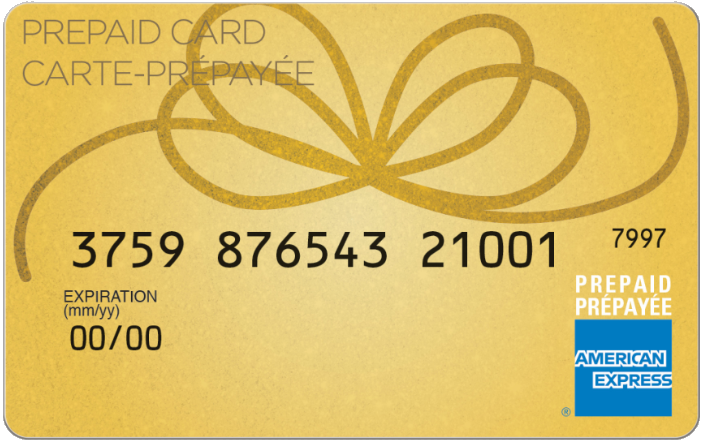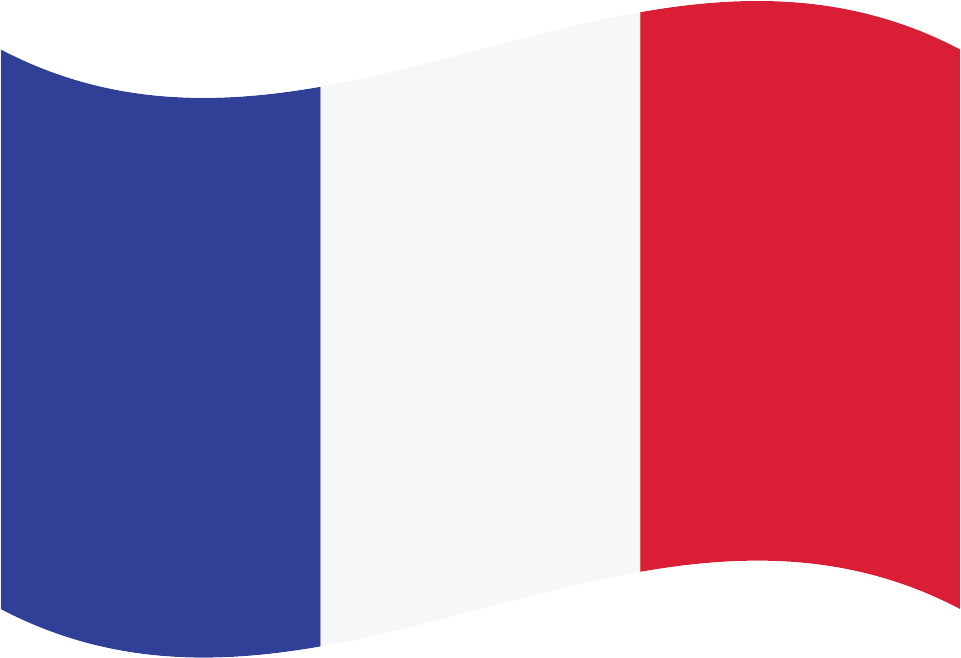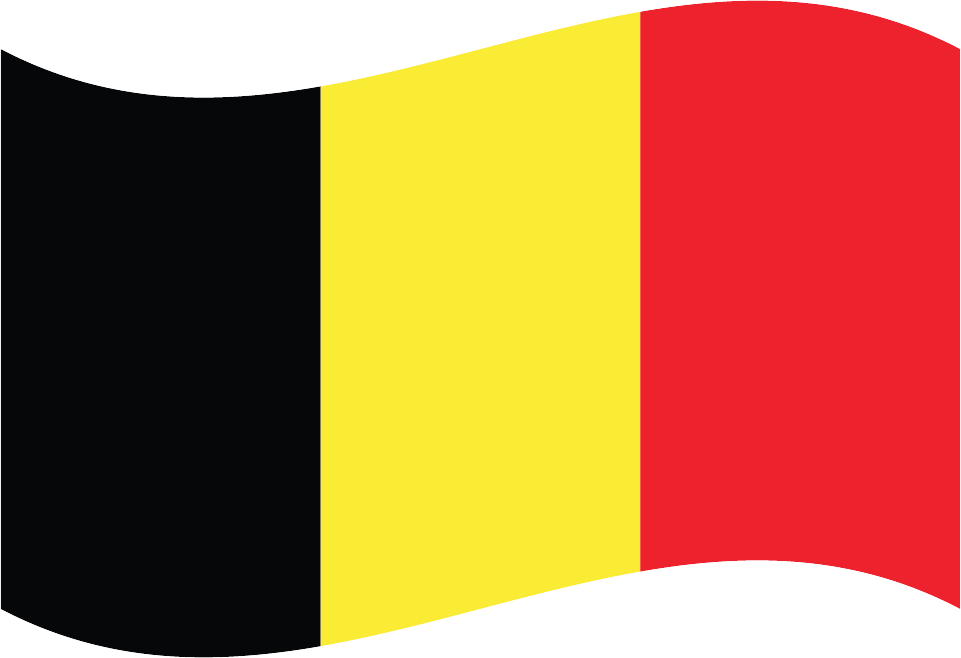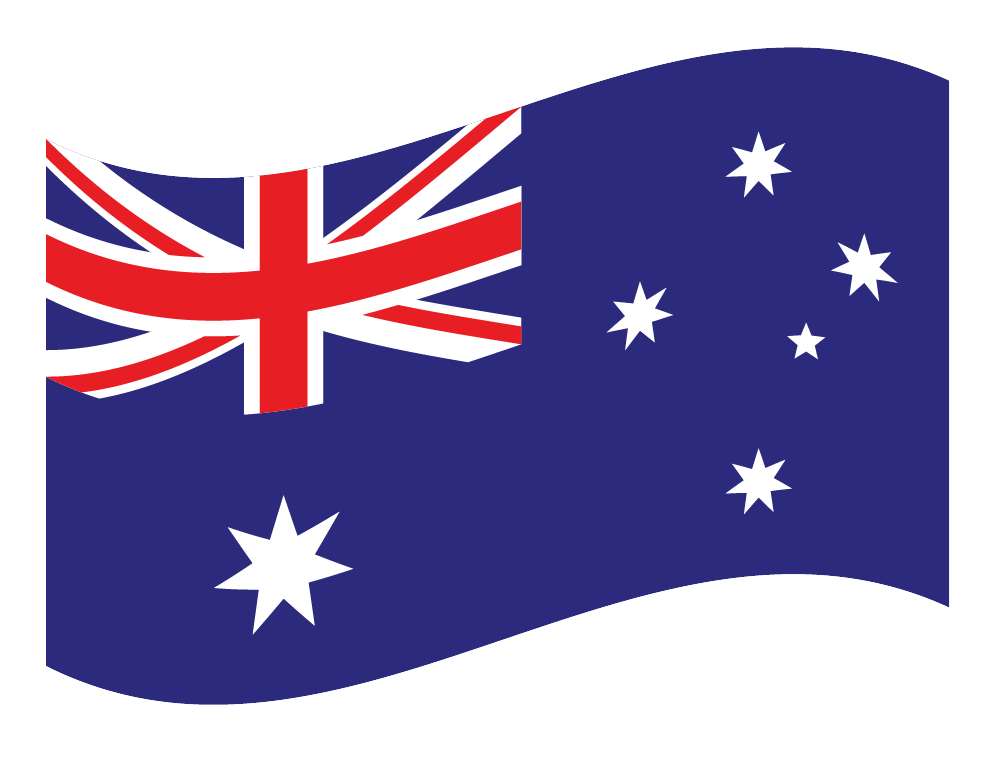Atom Tickets Gift card
Giftomatic makes gift cards more exciting to spend.
Search in the Atom Tickets gift finder
What to buy at Atom Tickets
Atom Tickets is an online platform and mobile app that allows users to purchase movie tickets, browse showtimes, and discover movie-related content. When using Atom Tickets, you can buy the following:
Movie Tickets: Atom Tickets allows you to search for movies playing in theaters near you and purchase tickets for specific showtimes. You can choose your preferred movie, theater, date, and showtime.
Theater Concessions: In addition to movie tickets, Atom Tickets may offer the option to pre-order concessions such as popcorn, drinks, and snacks from participating theaters. This allows you to skip the line and have your concessions ready for pick-up when you arrive at the theater.
Special Offers: Atom Tickets often features special promotions and offers, such as discounted tickets, bundle deals, or exclusive screenings. These offers may vary depending on your location and current promotions.
Movie Merchandise: Atom Tickets occasionally partners with movie studios to offer limited-edition merchandise or promotional items related to specific films. These items may be available for purchase on the platform, usually in conjunction with a movie ticket.
It’s important to note that the availability of specific features and offerings may vary depending on your location and the participating theaters in your area. The Atom Tickets platform is primarily focused on facilitating movie ticket purchases and enhancing the moviegoing experience.
Atom Tickets Gift card expired
Grace period
Sell your Atom Tickets Gift card
Sell on an auction website
Sell your card on social media
Buy Atom Tickets Gift card

Which cards does Atom Tickets accept?
Please note this is subject to change.
How to use the Atom Tickets Gift card?
To use an Atom Tickets gift card, follow these steps:
Visit the Atom Tickets website or open the Atom Tickets mobile app. Make sure you have an account or create a new one if you don’t have an existing account.
Browse and select the movie you want to watch, along with the showtime and theater location.
Proceed to the checkout page. Look for the option to enter a gift card or promo code.
Enter the gift card code into the provided field. The gift card code is usually found on the back of the physical card or in the email if it’s an e-gift card. Make sure to enter the code correctly to avoid any errors.
Click or tap on the “Apply” or “Add” button to apply the gift card to your order.
If the gift card value is sufficient to cover the entire cost of the tickets, the total amount will be adjusted to $0. If the gift card value is less than the total cost, you may be prompted to enter another payment method to cover the remaining balance.
Complete the transaction by following the remaining prompts. Once the purchase is confirmed, you will receive a confirmation email or ticket in the app.
When you arrive at the theater, present the ticket or confirmation code to the ticket booth or use the mobile app to check in at the theater. This will allow you to redeem your ticket and gain entry to the movie.
Remember to check the terms and conditions of your specific Atom Tickets gift card, as they may have additional instructions or restrictions on its usage.

Atom Tickets Gift card balance check
Checking the balance of your gift card can help you determine if you have enough funds to make a purchase. This can prevent the embarrassment of having your purchase declined at the checkout if you don't have enough money on the card.
If you're trying to stick to a budget, checking the balance of your gift card before you shop can help you avoid overspending. You'll know exactly how much you have to spend and can plan your purchases accordingly.
Some gift cards have expiration dates, so checking the balance can help you use the card before it expires and avoid losing the remaining funds.